Display method
In the Views window, click the To CI Display button.
The CIs for the configuration information displayed in the view are displayed.
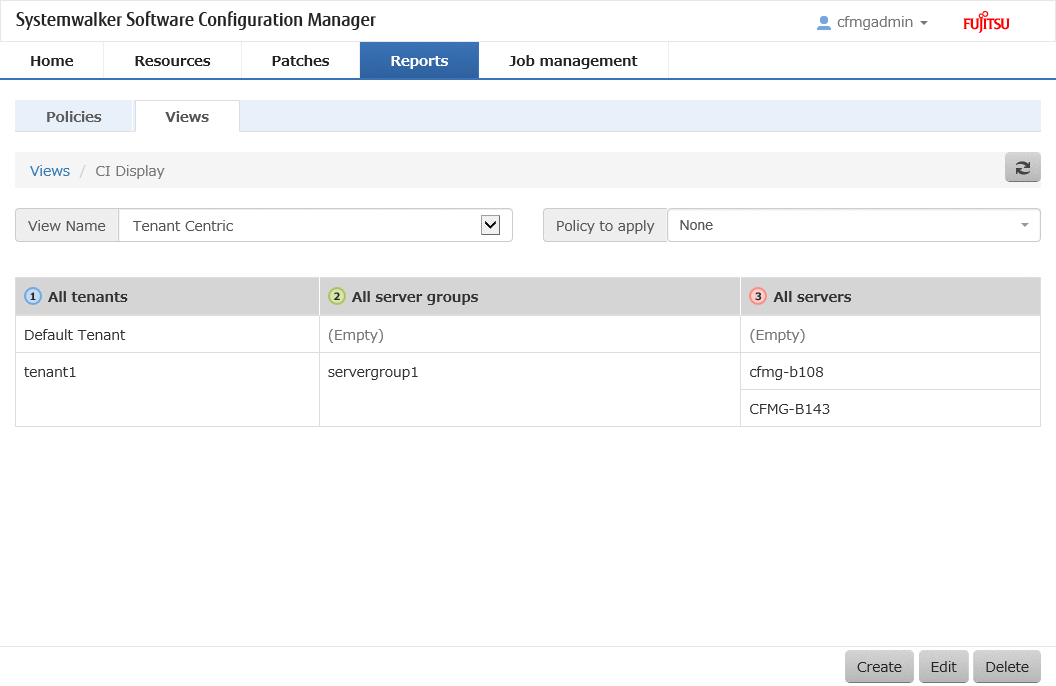
Operation method
In the upper section, select a view to display and policies to apply.
Display Item | Description |
|---|---|
View Name | Select a view to display. |
Policy to apply | Select a policy to apply to the view. |
Values of the attributes specified within the scope of the view are displayed.
CIs are displayed in a tree format.
When a policy for attribute values is applied, the CIs which violate the policy are displayed in yellow.
When a policy for the number of CIs is applied, all CIs at the hierarchy levels in violation of the policy are displayed in yellow.