Display method
Click Compare configuration baselines in the Server Details window.
The Configuration Baseline List window will be displayed.
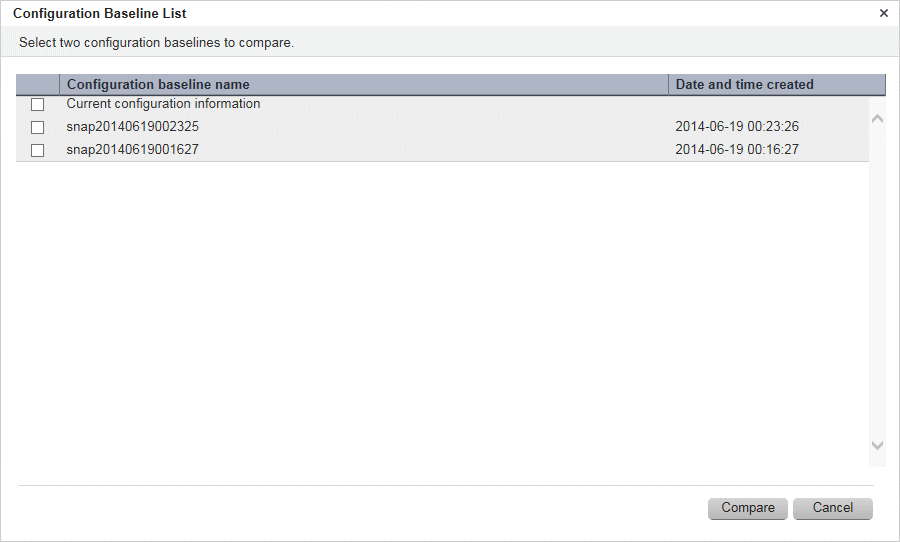
Operation method
Item | Description |
|---|---|
Configuration baseline name | Displays the configuration baseline names. Current configuration information is displayed at the top of the list. |
Date and time created | Displays the date and time when the configuration baseline was created. The creation time for the Current configuration information is not displayed. |
The following operations can be performed from the Server Details window:
Operation button | Description |
|---|---|
Compare | Compares the two selected configuration baselines. |
Cancel | Returns to the Server Details window. |