Display method
Select the software to reference using the radio buttons on the Installed software tab in the Server Details window. Click Parameter details button.
The Parameter Details window will be displayed.
The Parameter Details window displays the server and software information, as well as the values currently configured in the parameters, and those configured prior to the current values.
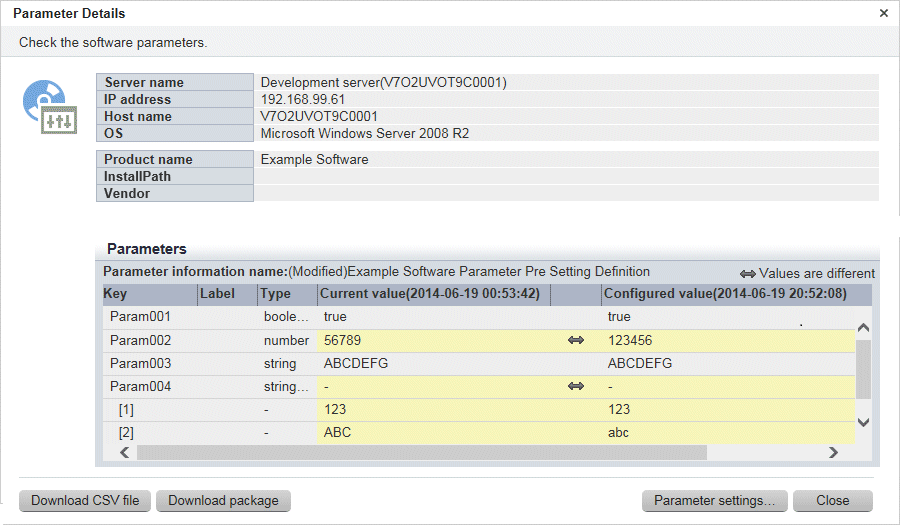
Operation method
Server information is displayed in the top section of the window.
Item | Description |
|---|---|
Server name | Displays the server name. |
IP address | Displays the IP address. |
Host name | Displays the host name. |
OS | Displays the operating system name. |
Software information is displayed in the middle section of the window.
Item | Description |
|---|---|
Product name | Displays the product name of installed software. |
Version | Displays the software version. |
OS | Displays the operating system type (platform). |
Parameter information is displayed in the bottom section of the window.
Item | Description |
|---|---|
Key | Displays the parameter key value. |
Label | Displays the parameter label. Note that labels are not displayed for array type elements or map type subkeys. |
Type | Displays the parameter type:
|
Current value | Displays the parameter value that was discovered. |
Configured value | Displays the value last set using parameter settings. |
If there is a difference between Current value and Configured value, display this difference using the ó symbol.
The following operations can be performed from the Parameter Details window:
Operation button | Description |
|---|---|
Download CSV file | Outputs information on parameters in CSV format. |
Download package | Downloads the registered parameter package. |
Parameter settings | Displays the Parameter Settings wizard, enabling the user to configure parameters for the relevant server and software. |
Close | Closes the window. |