In the process of addition, modification, and deletion of menus, a request is submitted, and the status of the menu changes to under request for the corresponding operation.
Use the following route to approve requests for the addition, modification, and deletion of menus.
Figure 4.5 The Menu Approval Flow
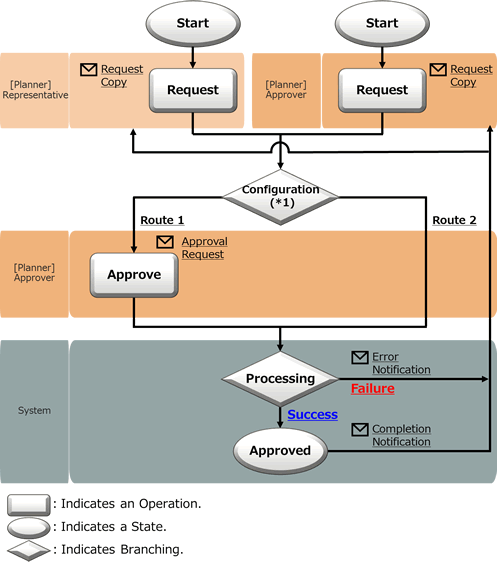
*1: The approval flow is defined according to the configuration. For details on how to configure the approval flow, refer to "Approval Flow Configuration Information" in the "FUJITSU Software Cloud Services Management Operation Guide".
In [Operation] in the diagram above, not only approval, but also rejection and cancellation operations can be performed. For details on operations and statuses of requests, refer to "Figure 5.1 Changes in Request Status".
Email Notifications Related to Approvals
After a request is submitted or intermediate approval is granted, a request for approval email is sent to all subsequent approvers in the approval flow.
In addition, a notification email with a copy of the request is sent to the user who performs the operation.
After the final approval is granted, the details of the addition or modification are reflected to the system. Upon reflection, a notification of approval completion email is sent to the requester. When the reflection fails for some reason, an error notification email is sent to the requester (TO) and the request operator (CC).
Confirmation of Request Statuses
To confirm the approval statuses and details of requests for addition, modification, and deletion, view the [Request Management] window.
For details on how to perform the main operations in the [Request Management] window, refer to "Chapter 5 Request Management".
Point
When adding a menu while using the administrator role, as approval is granted immediately, no approval operations are necessary.