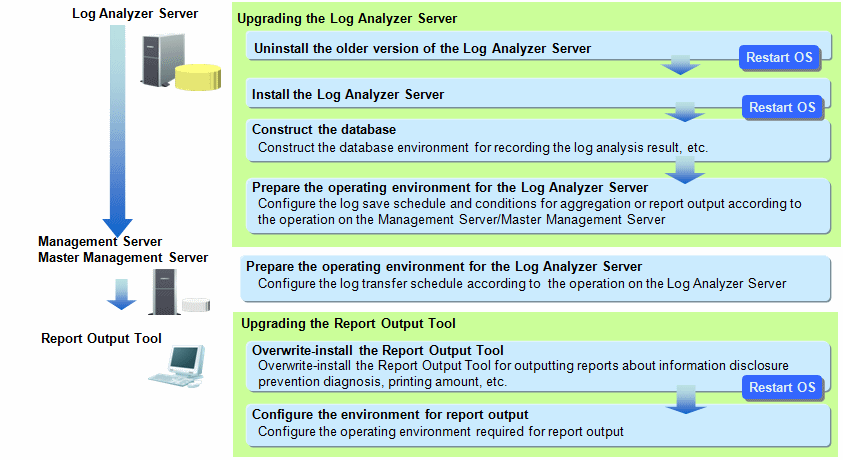Procedures for upgrading the Management Server/Master Management Server from the old Systemwalker Desktop Keeper to V15.1.0 are described through the following 3 patterns:
Also, the workflow for upgrading the Log Analyzer Server to the latest version is described below. It requires the Management Server or Master Management Server to be upgraded beforehand.
Upgrading the Log Analyzer ServerUpgrading the Log Analyzer Server
When newly install Systemwalker Desktop Keeper V15.1.0, refer to "Chapter 2 Installation"
Note
Before upgrading to V15.1.0, the user assets must be backed up so they can be restored after the upgrade to V15.1.0.
The Operation Database and the Log Viewing Database must be redefined. V15.1.0 does not provide SWDTK_DBCV (conversion of old database command) that was provided by V13.2.0.
Note
Backup operation after version upgrade
The old backup command cannot be used after version upgrade. Use the backup command of V15.1.0.
The backup command has been modified in V12 or later, so modify the schedule under the condition that all of the following conditions are met. Confirm that the backup command can be called correctly after modification.
For changes of the backup command name, refer to "Management Server" of the Systemwalker Desktop Keeper Release Information.
When upgrading from V12
When executing the backup command by using schedule function
When upgrading from V12
The procedures for upgrading from V12.0L10 and V12.0L20 are as follows:
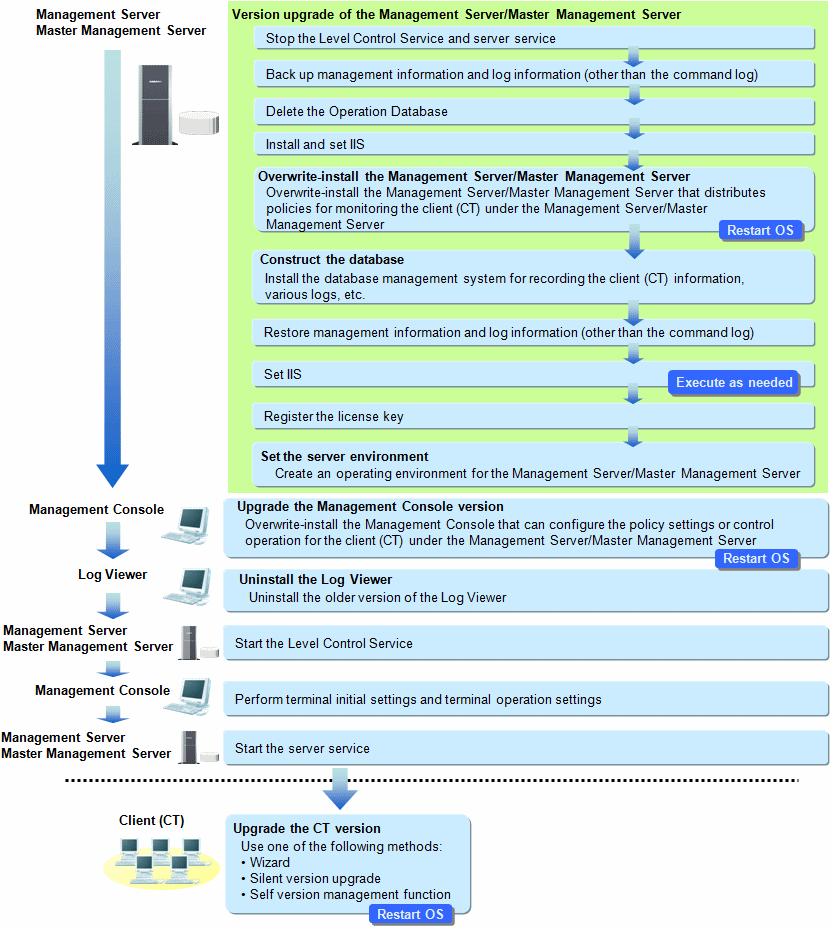
When upgrading from V13
The procedures for upgrading from V13.0.0, V13.2.0, V13.2.1 and V13.3.0 are as follows:
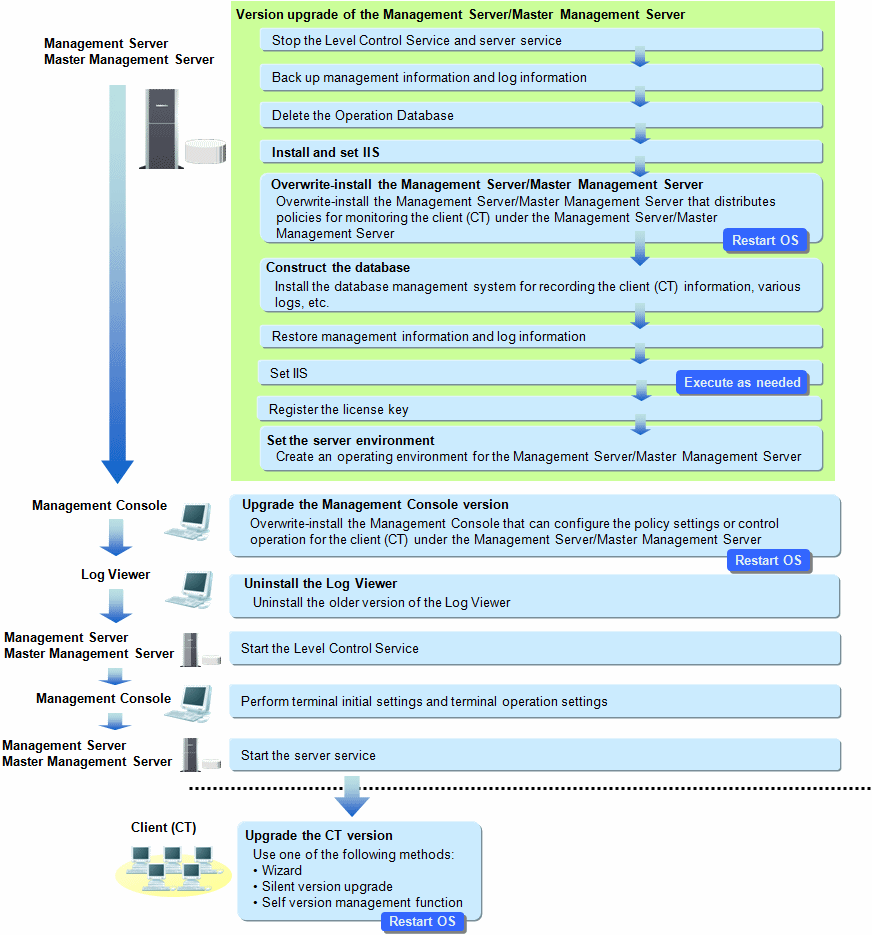
When upgrading from V14/V15
If the URL of the V14/V15 Web Console was bookmarked in a browser, access the V15.1.0 Web Console again and register the bookmark again. Refer to "Start Log Viewer" in the Systemwalker Desktop Keeper User's Guide for Administrator for details on how to access the V15.1.0 Web Console.
The sections below describe the procedures for upgrading from V14/V15.
Note
Errors that may occur after upgrade of the Management Server or Master Management Server
After upgrading the Management Server or Master Management Server in an environment that uses the Log Analyzer, the following error event log may be generated on the Management Server or Master Management Server.
Event ID: 3421 Type: Error Source: SWDTK_PB Message: "In the batch processing of all-in-one machine linkage, failed to access to database of Log Analyzer Server. (Server IP address=%1 Result code=%2 Result message=%3 Result details=%4)"
Note: The information in %1 - %4 will depend on the environment.
Upgrading the Log Analyzer Server solves this problem.
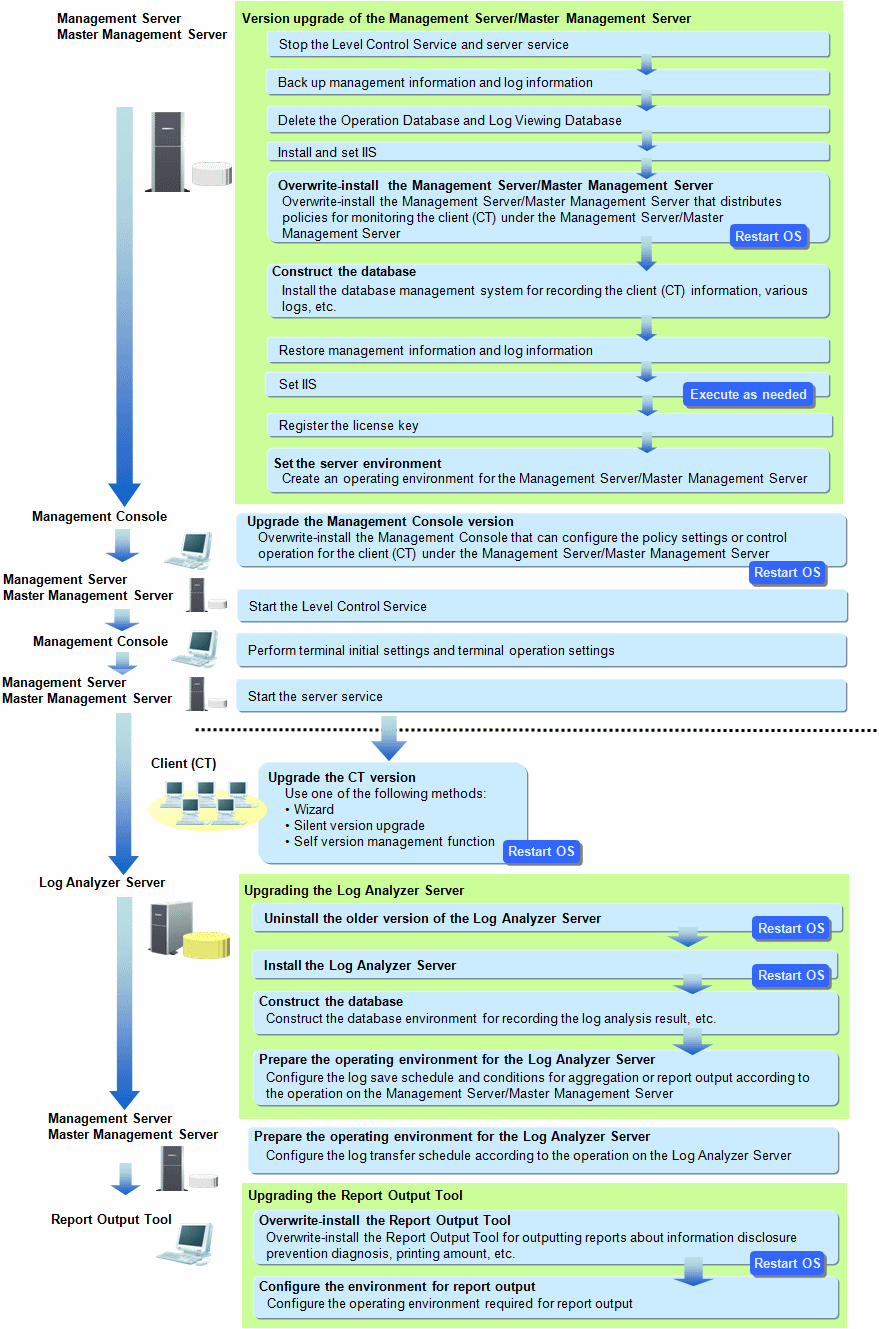
Refer to "4.8.1 Upgrading the Log Analyzer Server" for details on how to upgrade the Log Analyzer Server.
If using the status window without the Log Analyzer, there is no need to upgrade the Log Analyzer Server and upgrade the Report Output Tool.
Upgrading the Log Analyzer Server
The current environment must be deleted before upgrade, and the new one must then be built from scratch afterwards.
The workflow of the upgrade procedure is shown below.