Even if the Active Directory Linkage cannot be performed, user policies (user information) can be collectively managed by the Master Management Server. When user policies (user information) are managed collectively, make sure that the Management Console is connected with the Master Management Server.
Collective management of user information can be achieved in a 3-level system structure.
In a 3-level system structure, it is necessary to determine whether user policies and user information are managed by the Master Management Server or Management Servers. (When linking with the Active Directory, it will automatically set to be collectively managed by Master Management Server.)
The features of each management method are as follows.
Setting | Features |
|---|---|
Collectively managed by Master Management Server |
|
Managed by each Management Server |
|
Set the methods of managing user policies while installing Systemwalker Desktop Keeper.
Collective management by the Master Management Server
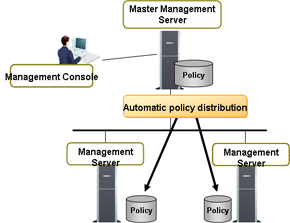
Management by Management Servers
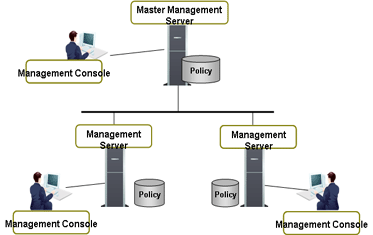
Note
Notes when changing to collectively manage user policies after application has started
After the application of Systemwalker Desktop Keeper has been started, changing to collective management by the Master Management Server is allowed.
Although the function of transferring the information set by Management Servers to the Master Management Server is provided (user definition transfer command), if a user group with the same name exists on the same container of each Management Server, a group with the same name will be created in the user group tree after the collective management. Therefore, it is necessary to perform operations such as moving users and deleting user groups after the transfer.