This section describes Router monitoring function for RIP mode as well as HUB monitoring function for NIC switching mode.
The router monitoring function switches transfer path by running the ping command to adjacent routers (up to two routers can be registered per virtual interface) at regular intervals, and restarts in.routed if a line failure is detected or a hang-up of the ping command is detected. This function is available exclusively for RIP mode.
Point
Without router monitoring function, when a failure occurs, switching transfer path takes approximately 5 minutes. However, using monitoring function switching transfer path only takes approximately 1 minute.
Note
If there is a different node running a routing daemon in the same network, the time taken to switch the transfer path may not be shortened.
Depending on where the failure occurred, the time takes to switch the transfer path may not be shortened.
With the Router monitoring function for RIP mode, both configuration of the monitoring target for each virtual interface and start/stop of the router monitoring are not supported.
If no response after the ping command run for 30 seconds, the hang-up will be detected. However, it can only be detected when the patch 914233-10 or later is applied in Solaris 10 environment.
Figure 2.30 Router monitoring function shows a summary of router monitoring function
Begin operation with ping monitoring against the primary monitoring router (router A in the figure below). If a failure is detected against the primary monitoring router, it restarts the routing daemon, stop the monitoring process to the primary monitoring router, and start monitoring the secondary monitored router. For connection type, connection between other networks is possible.
To control the traffic, refer to the RIP information and use a single transfer path.
Figure 2.30 Router monitoring function
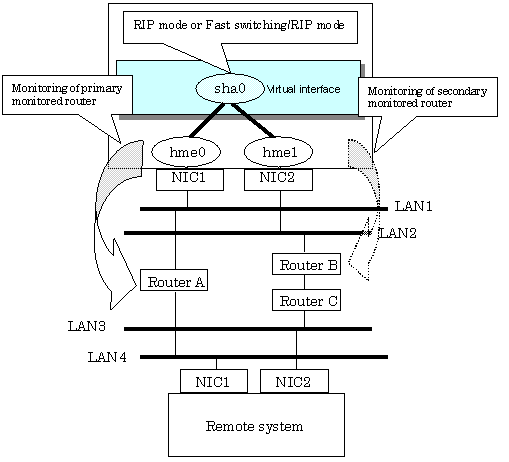
The HUB monitoring function issues the ping command to adjacent HUB at regular intervals and switches the interface to be used when a line failure is detected or a hang-up of the ping command is detected. Up to two HUBs can be registered per virtual interface. This function is available exclusively for NIC switching mode.
Point
HUB monitoring function over NIC switching mode supports both configuration of the monitoring target for each virtual interface and start/stop of router monitoring.
This function can also monitor a transfer path between two HUBs (this is called HUB-to-HUB monitoring function). HUB-to-HUB monitoring function, detects a failure between two HUBs. This function can thus prevent a communication error from occurring due to NIC switching when a HUB-to-HUB failure occurs.
Note
If no response after the ping command run for 30 seconds, the hang-up will be detected. However, it can only be detected when the patch 914233-10 or later is applied in Solaris 10 environment.
Information
If the standby patrol function is used, the HUB-to-HUB monitoring is not required because the standby patrol function is comprised with HUB-to-HUB monitoring function. (See Section "2.2.9 Standby patrol function")
Figure 2.31 HUB monitoring function shows an outline of the HUB monitoring function
Figure 2.31 HUB monitoring function
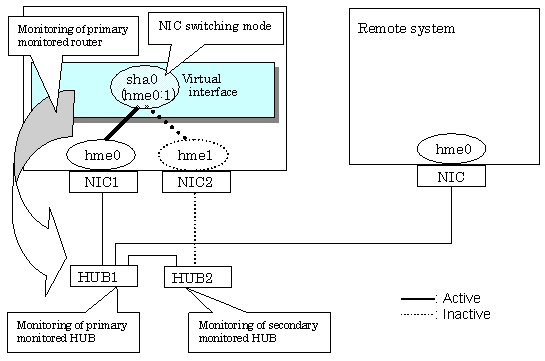
Point
If a hub cannot have an IP address, IP address of a host or a router that is connected to the hub can be monitored. However, if the monitored host or router stops, polling the host or router fails and a NIC switching event might occur. In order to prevent an unnecessary switching process, it is recommended to set up two monitoring targets, as well as enabling HUB-to-HUB monitoring function in case one of the monitoring targets stops.
Note
Refer to "7.7 hanetpoll Command" for configuration of HUB-to-HUB monitoring feature.
It is not recommended to operate with a single HUB. It is possible to have only one configuration for a remote end when using a single HUB. However, it defeats the purpose of multiplexing transfer paths if the HUB breaks.
If the operation starts without HUB-to-HUB monitoring function, the primary HUB (HUB1 in the Figure 2.32 HUB-to-HUB monitoring disabled) is monitored using the ping command. When a failure is detected in the primary HUB, the NIC of the currently active system is inactivated and then the standby NIC is activated. After the standby NIC is activated, the secondary HUB (HUB2 in the Figure 2.32 HUB-to-HUB monitoring disabled) is monitored using the ping command.
Figure 2.32 HUB-to-HUB monitoring disabled
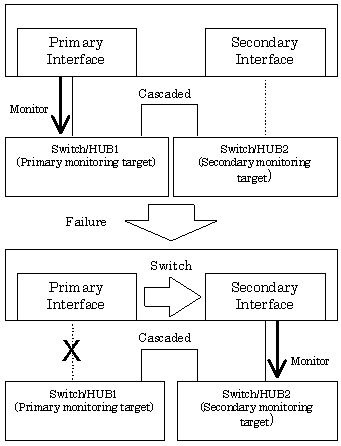
If the operation starts using the HUB-to-HUB monitoring function, the secondary HUB (HUB2 in the Figure 2.33 HUB-to-HUB monitoring enabled (failure on the secondary monitoring)) is monitored using the ping command.
When a failure is detected on the secondary hub, HUB-to-HUB monitoring function starts polling the primary hub, as well as polling the secondary hub (Swutch/HUB1 in Figure 2.33 HUB-to-HUB monitoring enabled (failure on the secondary monitoring)).
(During this occasion, a monitoring failure message (No.873) regarding the secondary HUB will be outputted. Use this message to investigate the cause of the failure.)
Once the polling process on the primary HUB starts, this function then monitors both secondary and primary HUBs interchangeably. Monitoring process against the secondary HUB is recovery monitoring and it will stop monitoring the primary HUB when HUB-to-HUB monitoring function detects recovery of the secondary HUB. HUB-to-HUB monitoring function determines transfer path failure by checking the number of monitoring failures (the default is 5 times). If failures were detected repeatedly on both primary and secondary HUBs, then it determines there was transfer path failure. Note that a message (No.873) will be reported regarding the failure on the secondary HUB, therefore it is possible to recover the secondary HUB before the primary HUB switches to secondary HUB.
Figure 2.33 HUB-to-HUB monitoring enabled (failure on the secondary monitoring)
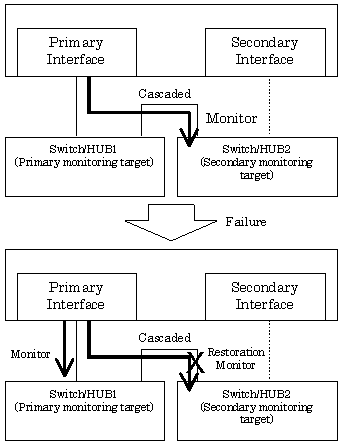
Figure 2.34 HUB-to-HUB monitoring enabled (failure on the primary monitoring)
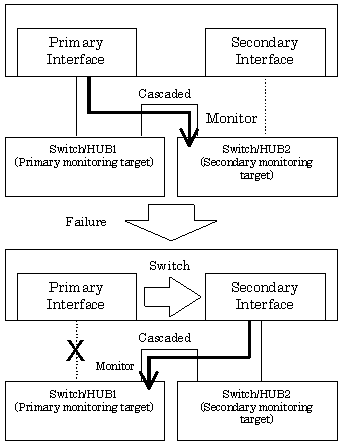
On HUB monitoring function over NIC switching mode, it is possible for each virtual interface to set up start/stop of the transfer path monitoring, monitoring count, monitoring interval, and cluster failover in the case of network error. The setting in the following figure can be configured.
Figure 2.35 Monitoring on individual virtual interface
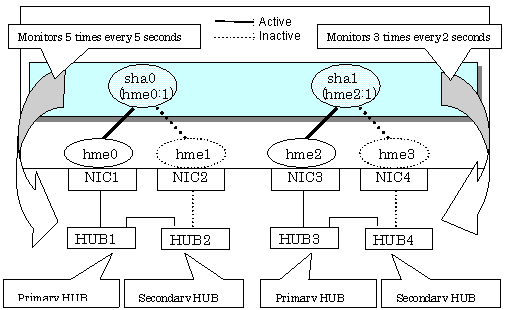
When changing monitoring interval and monitoring count
Set parameters by using the "hanetpoll on" command after setting the ping monitoring destination. Note that the value of Common monitoring information (Standard Polling Parameter) is set for any parameter options that are not set. In the following example, the monitoring interval (-s) and monitoring count (-c) are specified for sha1.
/opt/FJSVhanet/usr/sbin/hanetpoll on -n sha1 -s 2 -c 3 |
Check individual parameters.
# /opt/FJSVhanet/usr/sbin/hanetpoll print
[ Standard Polling Parameter ]
interval(idle) = 5( 60) sec
times = 5 times
max_retry = 5 retry
repair_time = 5 sec
failover mode = YES
[ Polling Parameter of each interface ]
Name Hostname/Polling Parameter
+-------+---------------------------------------------------------------+
sha0 192.13.80.251,192.13.80.252
hub-hub poll = OFF
interval(idle) = 5( 60) sec
times = 5 times
max_retry = 5 retry
repair_time = 5 sec
failover mode = YES
Name Hostname/Polling Parameter
+-------+---------------------------------------------------------------+
sha1 192.13.81.251,192.13.81.252
hub-hub poll = OFF
interval(idle) = 2( 60) sec
times = 3 times
max_retry = 5 retry
repair_time = 5 sec
failover mode = YES |
When restricting the failover in the case of HUB monitoring failure
Set parameters by using the "hanetpoll on" command after setting the ping monitoring destination. Note that the value of Common monitoring information (Standard Polling Parameter) is set for any parameter options that are not set. In the following example, the monitoring interval (-s), monitoring count (-c), and others are not specified, so Standard Polling Parameter will be set.
/opt/FJSVhanet/usr/sbin/hanetpoll on -n sha0 -f no |
Check individual parameters.
# /opt/FJSVhanet/usr/sbin/hanetpoll print
[ Standard Polling Parameter ]
interval(idle) = 5( 60) sec
times = 5 times
max_retry = 5 retry
repair_time = 5 sec
failover mode = YES
[ Polling Parameter of each interface ]
Name Hostname/Polling Parameter
+-------+---------------------------------------------------------------+
sha0 192.13.80.251,192.13.80.252
hub-hub poll = OFF
interval(idle) = 5( 60) sec
times = 5 times
max_retry = 5 retry
repair_time = 5 sec
failover mode = NO
Name Hostname/Polling Parameter
+-------+---------------------------------------------------------------+
sha1 192.13.81.251,192.13.81.252
hub-hub poll = OFF
interval(idle) = 2( 60) sec
times = 3 times
max_retry = 5 retry
repair_time = 5 sec
failover mode = YES |
When restoring the parameters of the virtual interfaces individually set
Execute the "hanetpoll on" command to restore the parameters of the virtual interfaces individually set. In the following example, parameters set to the virtual interface sha0 are restored.
/opt/FJSVhanet/usr/sbin/hanetpoll on -n sha0 -d |
Check that individual parameters are deleted.
# /opt/FJSVhanet/usr/sbin/hanetpoll print
[ Standard Polling Parameter ]
interval(idle) = 5( 60) sec
times = 5 times
max_retry = 5 retry
repair_time = 5 sec
failover mode = YES
[ Polling Parameter of each interface ]
Name Hostname/Polling Parameter
+-------+---------------------------------------------------------------+
sha0 192.13.80.251,192.13.80.252
hub-hub poll = OFF
interval(idle) = 5( 60) sec
times = 5 times
max_retry = 5 retry
repair_time = 5 sec
failover mode = YES
Name Hostname/Polling Parameter
+-------+---------------------------------------------------------------+
sha1 192.13.81.251,192.13.81.252
hub-hub poll = OFF
interval(idle) = 2( 60) sec
times = 3 times
max_retry = 5 retry
repair_time = 5 sec
failover mode = YES |
See
For details on configuring monitoring target for each virtual interface, refer to "7.7 hanetpoll Command".
When sharing NIC, you can set only the parameters of failovers for each virtual interface. Other parameters use values of the virtual interface initially defined.