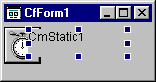You will now place a PowerCOBOL timer control and a PowerCOBOL StaticText control on the form in the upper left corner.
Once you have placed these controls on the form. You will re-size the form to fit the current time display.
Move the mouse to the Timer control ![]() in the Toolbox palette and left-click on it. Move the mouse to the top left corner of the form and drop the timer control on the form.
in the Toolbox palette and left-click on it. Move the mouse to the top left corner of the form and drop the timer control on the form.
Now select the StaticText control ![]() from the Toolbox palette and move back to the form and drop a static text control in the top left corner of the form, leaving a small amount of the timer control visible so you may still select it easily.
from the Toolbox palette and move back to the form and drop a static text control in the top left corner of the form, leaving a small amount of the timer control visible so you may still select it easily.
The form should now appear as follows:
Figure 11.4 The new form with the timer and static text controls placed on it
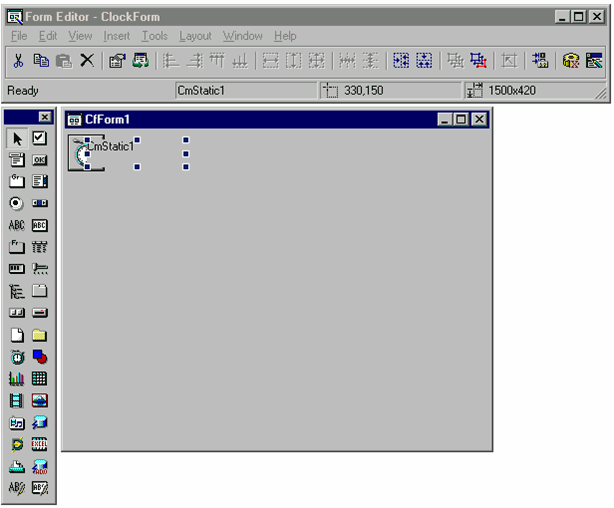
Now move the mouse to the bottom right corner of the form and hold the left mouse button down on it. Drag the borders of the form towards the top right corner to re-size it so that it is just a bit larger than the area occupied by the time and static text controls.
The form should now appear as follows:
Figure 11.5 The new form re-sized to fit the controls