To add objects to a form, open the form for editing by right clicking on the form name and selecting Open from the pop-up menu.
The form will be opened in the PowerCOBOL Form Editor as shown in the following figure:
Figure 6.2 The PowerCOBOL Form Editor
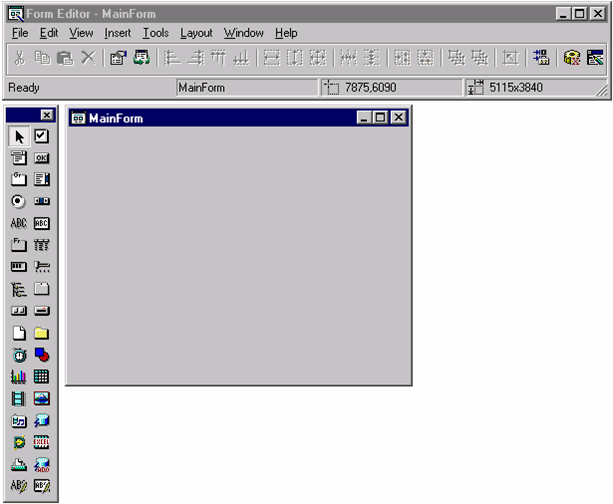
Objects may be added to a form in one of three ways:
By selecting an object from the Toolbox palette and dropping it onto the form. Alternatively, you can select a control by selecting the Insert Control option from the Insert menu.
You may select some objects such as icons from a form's Properties dialog box (under the Resources tab) by right clicking the mouse on the form and selecting Properties from the pop-up menu.
You may select custom controls (such as ActiveX, OCX's and OLE and COM objects) available by selecting Custom Controls from the Tools menu. This displays the Custom Controls dialog box that shows the custom control groups available and allows you to browse through the control groups as follows:
Figure 6.3 The Custom Controls dialog box
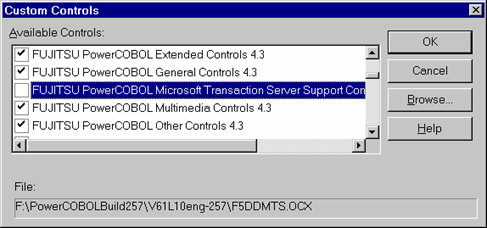
You may select any one of these control groups and click the Browse button to see a list of individual custom controls available in that group.