To add forms to a project module, expand the project in the PowerCOBOL Project Manager left windowpane. Move the mouse over the module name and right-click to display a pop-up menu. Select Create Form. A new form will be added.
If a module contains multiple forms, you may wish to change the starting form (the first form that is displayed when the application is started). You do this in the left windowpane of the PowerCOBOL Project Manager, by right clicking the mouse on the name of the form you wish to be the starting form. From the pop-up menu, select Property to display the Properties Dialog box as follows:
Figure 6.1 Figure 6.1. The form properties dialog box
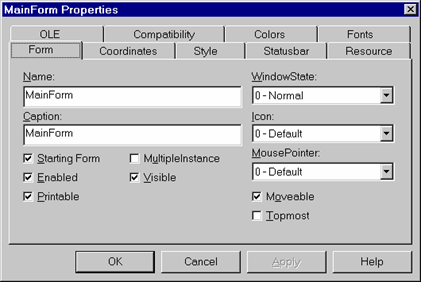
Select the Starting Form check box to make the form the starting form for the module that contains it.