In the Edit Event Procedure pop-up menu, you determine the event (or events) you want to associate with the selected control or form. Each control has a set of possible events to choose from. For example, a simple animation control has seven possible events: Click, DblClick (double click), EndAnimation (end), MouseDown (push the mouse button down), MouseMove (move the mouse over the animation), MouseUp (let the mouse button up) and StartAnimation (start).
The figure below illustrates these seven possible events for a simple Animation control:
Figure 5.1 Event selection for a simple Animation control
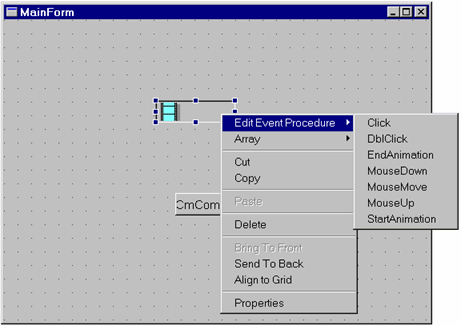
For a description of the possible events for each control and form, refer to the online help system.
After selecting an event, the PowerCOBOL Editor window will appear for this event. You may begin creating COBOL code to handle this event at this point, or modify any existing code.