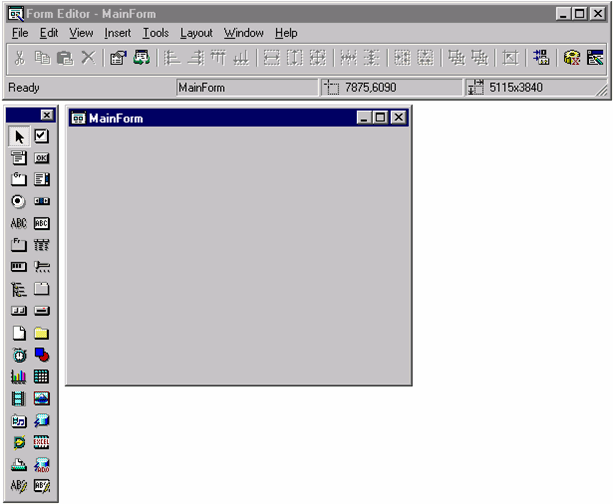This section describes how to create graphical user interface (GUI) controls on a form using either the mouse or the keyboard.
From the template application you created previously, move the mouse over MainForm[Form] in the left windowpane and right-click the mouse once.
This will display a pop-up menu. Select Open from the pop-up menu to open a form editing session on MainForm as follows:
Figure 4.4 Editing a new form