You will now change the color of the text displayed in the text box control named CmStatic1[PcobStaticText].
Select the ForeColor (foreground color) property by left clicking once on it. Now click on the small push button that appears to the far right.
This will display the ForeColor Properties dialog box as follows:
Figure 3.16 The ForeColor Properties dialog box
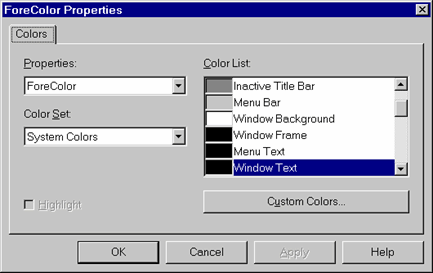
Under ColorSet, select Standard Color. This will display standard colors to select from. Choose a color you like, such as blue, and click on the OK button.
That's all there is to it when you need to change colors of text-oriented fields.