The Workspace can be switched to another workspace when NetCOBOL Studio is active.
Select "File" > "Switch Workspace" > "Other" from the NetCOBOL Studio menu bar.
The "Workspace Launcher" dialog box is displayed. The present workspace is displayed in "workspace".
Enter the switched new workspace name for "Workspace" using the full path.
The folder can be selected by using the "Browse" button.
Moreover, when the "Workspace" drop-down button is selected, the history of the workspaces used so far is displayed. The Workspace can be selected from the list displayed.
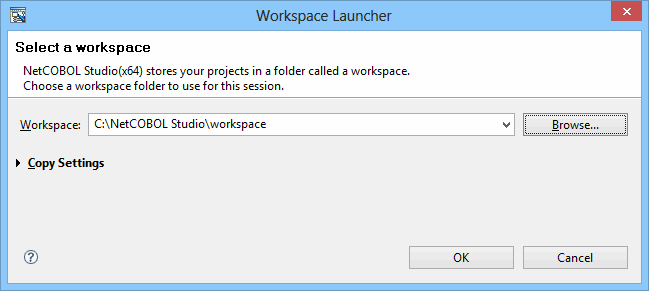
Click the "OK" button.
NetCOBOL Studio is re-started. The Workspace becomes the specified workspace.