The setup procedures for operating applications with each product are shown below.
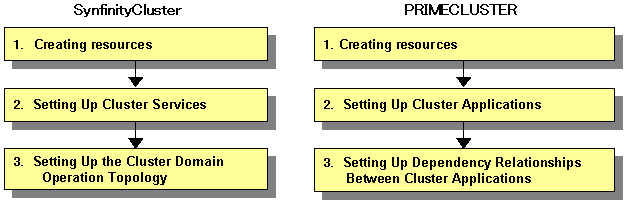
Setting up resources
Create the elements used by cluster services (cluster application in PRIMECLUSTER) as resources.
Operation | SynfinityCluster | PRIMECLUSTER |
|---|---|---|
Setting up the takeover network | Set Cluster Operation GUI Setting up a takeover network | |
Setting up state transition processing (script) of an application | Set Cluster Operation GUI Set State Transition Procedure of Set Application Resource | F.1 Registering a Procedure Resource 6.7.1.6 Creating Procedure Resources Note: This function is for making a SynfinityCluster product compatible for use in PRIMECLUSTER. |
Using scripts and commands as resources | - | 6.7.1.1 Creating Cmdline Resourcesing Cmdline Resources |
Mount information for shared disks | Manual | |
Setting up shared disks | Set Cluster Operation GUI Shared resource units | |
Setting up high availability resources | Manual operation of SynfinityLink (CLI) |
Setting up services
Services that operate in the cluster are provided for switchover units. These services are called "cluster services" in SynfinityCluster and "cluster applications" in PRIMECLUSTER.
Operation | SynfinityCluster | PRIMECLUSTER |
|---|---|---|
Setting the application startup priority | Set Cluster Operation GUI Set Cluster Service - Set Application Start/Stop Priority menu items | |
Setting a disk group | Set Cluster Operation GUI Set Cluster Service-Set Group menu items | GDS GUI |
Setting the type of shared disk device | Set Cluster Operation GUI Set Cluster Service-Set Shared Disk Unit by Use menu items |
Setting up Inter-service relationships
Operation | SynfinityCluster | PRIMECLUSTER |
|---|---|---|
Setting a launch priority | Set Cluster Domain Operation Mode-Set Cluster Service Startup Priority menu items | - |
Setting a low job priority | Set Cluster Domain Operation Mode-Set Cluster Service Application Priority/Exclusive Relationship menu items | - |
Setting an exclusive relationship | Set Cluster Domain Operation Mode-Set Cluster Service Application Priority/Exclusive Relationship menu items | "userApplication Configuration Wizard" menu-Set Dependency Relationship Between userApplications-Set userApplication exclusion 6.7.3.1 Setting Exclusive Relationships Between Cluster Applications |