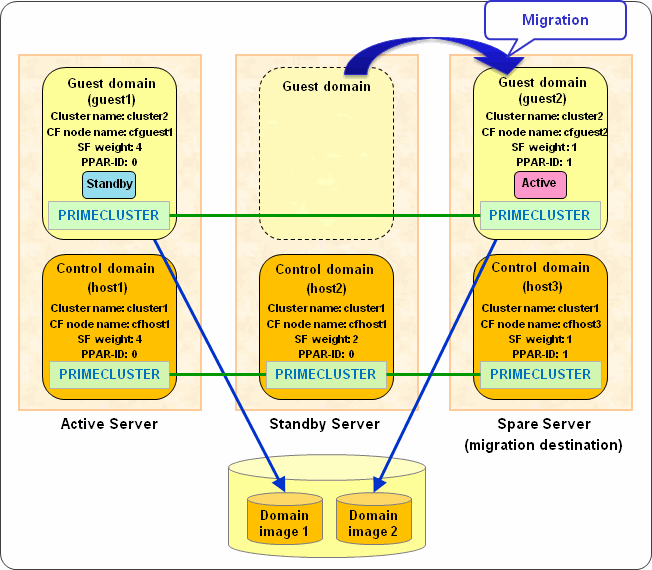Note
The patch for PRIMECLUSTER (T007881SP-02 or later for Solaris 10, or T007882SP-02 or later for Solaris 11) needs to be applied to all cluster nodes.
Before performing this step, the shutdown facility needs to be set properly on all cluster nodes respectively.
If a host name is specified to the shutdown facility on the control domain, the same content needs to be defined to the "/etc/inet/hosts" file.
Perform steps 1 - 3 on a control domain.
Perform step 4 on a guest domain.
Take this procedure only once. It does not have to be taken for each Migration.
However, if the configuration is changed after this procedure is taken, take the procedure described in "14.2.3 Changing Configuration after Setting Prerequisites."
Login to a guest domain (control domain)
To access a guest domain from the control domain via SSH, you need to complete the user inquiry of the first SSH connection (RSA key generation).
Log in as the root user to the IP address of a guest domain that is to be set in step 2 on all control domains.
# ssh -l root XXX.XXX.XXX.XXX
The authenticity of host 'XXX.XXX.XXX.XXX (XXX.XXX.XXX.XXX)' can't be established.
RSA key fingerprint is xx:xx:xx:xx:xx:xx:xx:xx:xx:xx:xx:xx:xx:xx:xx:xx.
Are you sure you want to continue connecting (yes/no)? yes <- Enter yes.Registering the guest domain information (control domain)
Execute the following command on one of the cluster nodes of the control domain to register the information of the target guest domain to which a cluster system is migrated with Migration.
# /etc/opt/FJSVcluster/bin/clovmmigratesetup -a guest-name guest-clustername guest-cfname guest_ip guest-user
Guest domain name
Cluster name of the guest domain
CF node name of the guest domain
IP address of the guest domain
Available IP addresses are IPv4 addresses.
User name to log in to the guest domain
Specify the root user as the fixed root name.
Example: When the environment is built with the two-node cluster between guest domains ("Figure 14.1 Cluster configuration example")
# /etc/opt/FJSVcluster/bin/clovmmigratesetup -a guest1 cluster2 cfguest1 10.20.30.51 root Enter User's Password: Re-enter User's Password: # /etc/opt/FJSVcluster/bin/clovmmigratesetup -a guest2 cluster2 cfguest2 10.20.30.52 root Enter User's Password: Re-enter User's Password: #
Changing the setting of weight connection between shutdown agents (control domain)
The default weight connection between shutdown agents is the weight connection between the shutdown agent of a control domain and the shutdown agent of a guest domain.
This step 3 is unnecessary if the weight of the shutdown agent of a control domain should be connected to the weight of the shutdown agent of a guest domain.
If the weight connection is unnecessary between the shutdown agent of a control domain and the shutdown agent of a guest domain, execute the following command on one of the cluster nodes of the control domain.
# /etc/opt/FJSVcluster/bin/clovmmigratesetup -w off
Setting /etc/system (guest domain)
Add the following description to "/etc/system" on the target guest domain to which a cluster system is migrated with Migration. Then, reboot the system.
This step 4 is unnecessary in the environment where SRU9.5.1 of Solaris 11.1 is applied.
forceload: misc/klmmod
Figure 14.1 Cluster configuration example