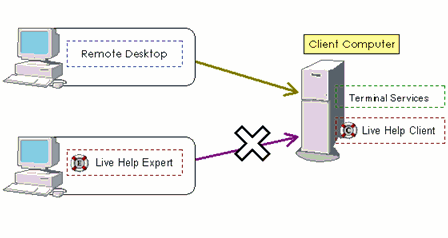
You can run Terminal Services and the Live Help Client application on a server computer at the same time.However, when the following operations are performed, the dialog "Screen Transfer Suspended" may be displayed during a start or execution in the session of LiveHelp.
Client Computer is Windows XP, Windows Vista or later
An operator connects to Client using a remote desktop.
Client Computer is Windows Server 2003
An operator connects with Client in the console session of a remote desktop.
Client Computer is Windows Server 2008 or later
An operator makes remote desktop connection by the same user as the user who logs on on the local of client.
When you remotely connect to the Terminal Server console session, the connected server computer will automatically lock.
To restart screen transfers, follow the steps below:
Client Computer is Windows XP, and Windows Server 2003
On the Client computer, Please locally log on. If screen transfers were not restarted with the above step, locally log off all users on the Client computer, and then re-logon to the computer.
Client Computer is Windows Vista or later, Windows Server 2008 or later.
Please log off remote desktop connection of Client computer. If screen transfers were not restarted, locally log off all users on the Client computer.