When Live Help communicates via TCP/IP Direct, the following ports are opened:
Expert | 1513/TCP (Opened on Expert for communications with other Experts/Monitors) |
Monitor | A dynamically assigned TCP port (higher than 1024) (Opened on Monitor for communications with other Experts/Monitors) |
Client | 1513/TCP (Opened on Client for communications with Experts/Monitors) |
When a single Expert or Monitor connects to Client, routers must be configured to allow communication from Expert/Monitor to Client over port 1513/TCP.

In the case where more than one Expert accesses a Client or another Expert, each Expert must allow interactive port 1513/TCP communication since TCP/IP communications occur between the Experts as well as between the Experts and Client.
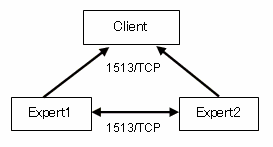
In the case where more than one Monitor accesses a Client or another Expert, TCP/IP communications are held between Monitors, but access can not be restricted since the port to be opened are dynamically assigned by the operating system.
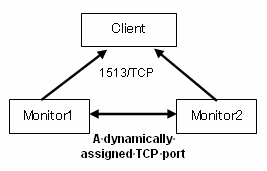
Therefore, if you want to restrict the routing used with Live Help, you should avoid having multiple monitors access a Client or Expert.