This section explains how to start or stop Connection Manager Administrator (referred as to CMADMIN) program.
To start the CMADMIN program, select the Conn. Mgr. Admin shortcut from the Live Help folder on the Start menu.
The Connection Manager Administrator window displays as shown in the following example.
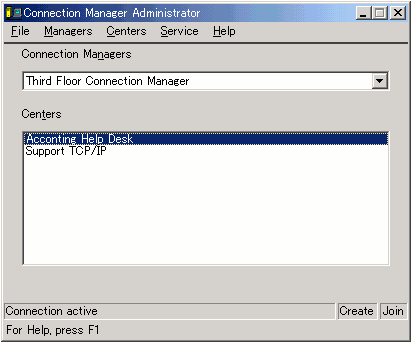
The Connection Manager Administrator window is explained below:
Menus:
Located at the top of the window, it lists the menus available: File, CM, Centers, Service, and Help.
Connection Managers list:
This drop-down list displays the Live Help Connection Managers you can access. In this example, the name of the Live Help Connection Manager is "Third Floor Connection Manager."
Centers list:
This display box shows the Support Centers currently configured in the selected Live Help Connection Manager. In this example, there are two Support Centers: "Accounting Help Desk" and "Support TCP/IP."
Status bar:
Located at the bottom of the window, it displays the current status of the connection to the Live Help Connection Manager computer and informational messages. In the above example, status reports "Connection active" to the Live Help Connection Manager computer.
To end the communication with the Live Help Connection Manager computer, and close the CMADMIN program, select the Exit menu item from the FILE menu.