Live Help Connection Manager is a software that manages Live Help support session connections with the following two main functions:
Enable Experts to connect to Clients using Live Help user name
Group Experts/Clients
Note
Live Help Connection Manager software cannot manage Live Help sessions over the Internet through firewalls. To connect to the Internet through firewalls, you will need the Live Help Connect software. Refer to the Live Help Connect Administrator's Guide for detailed instructions for the software installation.
If connections are to be made from a support session, use the product distribution media for this version and install the Live Help CM program in the operating system of either Windows(R) XP, Windows Server 2003 STD, or Windows Server 2003 EE computers.
The support session by Live Help CM supports only IPv4 communication.
Live Help allows every Expert and Client system to have a unique user name (computer name by default). Live Help Connection Manager uses this Live Help user name to identify all Experts and Clients. This allows Experts to connect to a specific Client system by simply specifying the Live Help user name instead of TCP/IP address. This is convenient if your TCP/IP environment is configured to use dynamic TCP/IP addresses because the Client's address may change frequently.
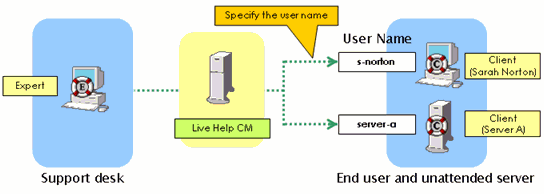
Using Live Help Connection Manager, you can group Experts and Clients into user groups called Support Center.
Refer to the section Control users' access to a Support Center in What is a Support Center? for more information on grouping users.
Live Help Connection Manager maintains a database of Support Centers, the sessions in progress, and the name and network address of the person who started each support session. In summary, it does:
Create a request for assistance in the appropriate Support Center when a Client starts the Live Help Client application.
Build the list of the names of support sessions currently in progress in the selected Support Center. (This list appears in the Support Specialist's Join a Session dialog box)
Locate a Client when Help Desk Personnel want to connect to the Client's computer for a support session. (Support Specialists can connect to a Client by just specifying the Live Help user name)
Remove the session's entry from the database when a session closes.