Using the file system sub-windows, you can view or navigate through the file system on the Support Specialist's computer or on the Client's computer.
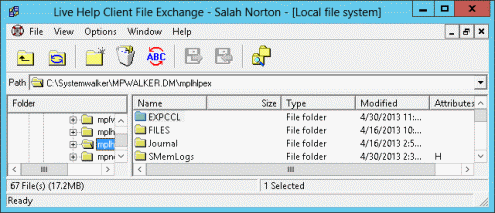
At the top of each file system sub-window, there is a title bar followed by the path bar. On the left of each sub-window, there is a folder tree that shows the folder structure of the file system. On the right, there is a file list that shows a list of files, folders or drives contained in the selected folder tree item. The name, size, file type, date and attributes of each file or folder, or the name, type, total size, free space of each drive are also included. A status bar is displayed at the bottom of each sub-window. Information such as free disk space, total disk space, and space consumed by the selected files is included in the status bar.