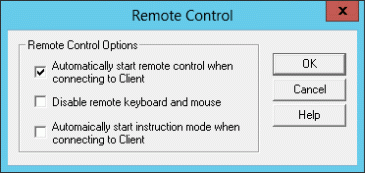The Remote Control options dialog box is reached by choosing Remote Control on the OPTIONS menu.
Here you can set options that determine whether Remote Control is to start automatically when you join a session, and if the Client's mouse and keyboard are to be disabled.
Also, you can set options to start remote control automatically in instruction mode when you join a session.
By default, Remote Control will attempt to start automatically, and will allow the Client's keyboard and mouse to function fully during the session. Also, instruction mode is not active.