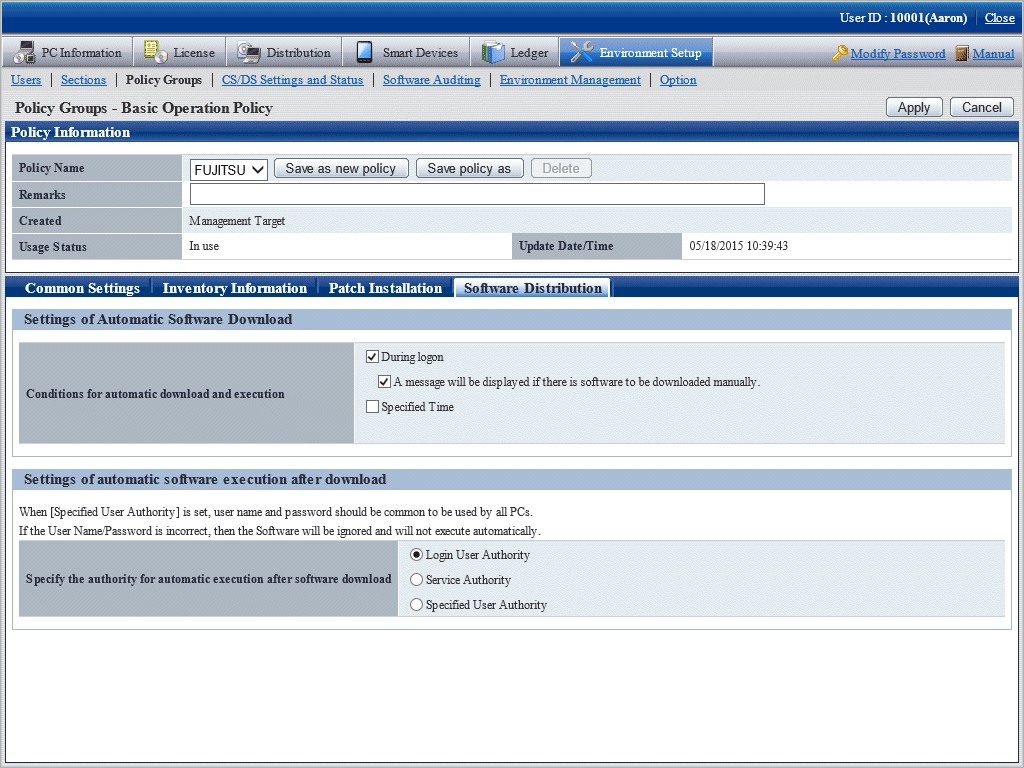This section describes the situation where Desktop Patrol settings should be modified when Windows logon user has been modified.
Note
The user name performing the following operations cannot be modified.
Extend the operating environment through Operation Environment Maintenance Guide
Back up the standard database through SWDTP_dbbk.exe
Restore the standard database through SWDTP_dbrs.exe
Collect data through dplook.exe
Modify the user of the standard database through dtpctlusr.exe
The operations above require for Windows logon user for constructing the operating environment or Windows logon user added through dtpctlusr.exe (standard database user modification command).
User authority when executing software distribution downloading
When modifying the user name and password of Windows logon user set in the following window, modify the user name and password set in the main menu.
Main menu
Select policy in the Environment Setup > Policy Groups > Customize various policies > Basic Operation Policy tab of the main menu, and modify the user name and password when performing software distribution in Specify the authority for automatic execution after software download of the Software Distribution tab.