After installing Live Help Expert, PC with Live Help Client installed can be operated remotely.
Note
When specifying the installation target of Live Help Expert by using manual or user-defined wizard function, do not specify the folder with CS installed and its affiliated folder.
The installation procedures are as follows:
Log on to Windows using an account that belongs to the Administrators group.
If you are using other applications, close them.
After inserting DVD-ROM of Systemwalker Desktop Patrol into PC, the following window is displayed.
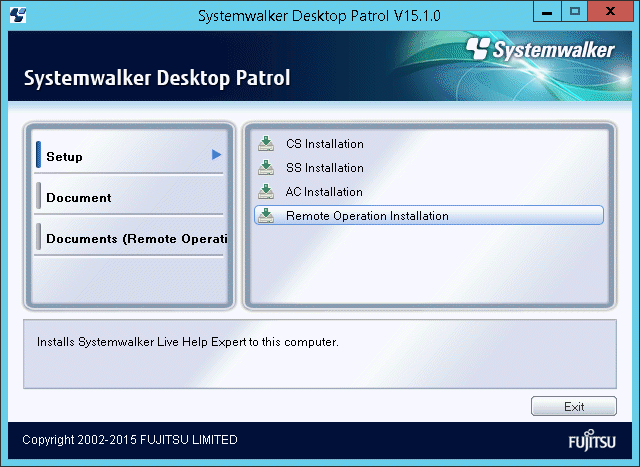
If the Setup above has not been started, start "swsetup.exe" of DVD-ROM drive.
Select Documents (Remote Operation), browse the manual and confirm the installation method.
Select Remote Operation Installation from Setup to complete installation.