The following describes how to count message event occurrences.
Counting start timing for message event occurrences
The number of message event occurrences is counted from the time the job nets which wait for messages are defined in the Queuing message event in the Message sheet of the Job Net Properties window. The message event occurrences are not cleared even if the job net goes beyond the day change time and is re-scheduled. The number of message event occurrences currently waiting for the job net execution can be checked in the Message Event window. To clear the occurrence count for the message events, use the jobschmsgclear command. For details of the jobschmsgclear command, see the Systemwalker Operation Manager Reference Guide.
Counting message event occurrences when started by schedule
When job nets are started by schedule, the message event occurrences can be decremented or cleared.
For job nets waiting for only message events, the message event occurrences will be decremented when the job net is started.
If Start when all message events have occurred is specified in the Queuing condition in the Message sheet of the Job Net Properties window, the job net will be started when all the message event occurrences are notified. The message event count is decremented at job net startup. All the message event occurrences will not be cleared upon job net startup.
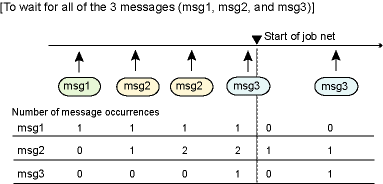
If Start when a message event occurs is specified in the Queuing condition in the Message sheet of the Job Net Properties window, the job net will be started and the message event count will be decremented every time any of the message events occurs. All the message event occurrences will be cleared upon job net startup.
For job nets waiting for only message events and startup times, the message event occurrences will be cleared when the job net is started.
When the message event occurrence specified as the waiting condition is notified and the startup time comes, the job net will be started.
If the startup time has not come yet when the message event conditions are satisfied, the job net will wait until the startup time comes. Also, if the message event conditions have not been satisfied when the startup time comes, the job net will wait until the message event conditions are satisfied.

Counting message events when started manually
When a job net or a group is started manually, the message event occurrences are not cleared as the job net or the group is not started according to schedules.
A group is started only once a day. Therefore, if a group is started manually the message event occurrences registered in the job nets belonging to the group will not be cleared but the group itself is considered to have already been started for the current day.
Job net status and message event count
Message events which occur while a job net is in the following statuses are not recognized by the job net even if a message event occurs. Therefore, they will not be counted as message event occurrences.
Message events which occur while the job net is in the executing or the warning status. Note that the message events are counted when Valid during job net execution is specified.
Message events which occur while the job net is in the disabled status.
Message events which occur while the job net is in the abended status and Validate job net confirmation Option is specified. Note that job nets included in a group are counted.
Message events which occur while the job net is in the cancelled status and Validate job net confirmation Option and Check canceled Option are specified. Note that job nets included in a group are counted.
While the job net is in the paused status, the message event occurrences which occurs while the job net is in the paused status are counted. Also, the message event occurrences which have occurred in the past will not be cleared at any operational timing such as disable/enable or pause/continue operations.
Even if the status of a job net differs from any of those listed above, message events may still not be recognized by a job net. Refer to "14.4.3 Receiving Message Events" for details.
Note
When Once in a day (Start only when message event has occurred) is selected
When Once in a day is specified for Start only when message event has occurred in the Standard information sheet of the Job Net Properties window, the message event occurrences will be counted as follows.
All the message event occurrences will be cleared at a job net startup. Also, the message event occurrences will be cleared at a job net startup if started manually before the first message event conditions are satisfied. After being cleared, the message events will not be counted for the current day.
When the day change time comes before the job net is started, all the message event occurrences will be cleared at the day change time.
If a carryover job net for which Carry over the process regardless of the day change time is selected reaches the day change time without having started, the job status of the previous day will be carried over. The job nets will also be carried over with the message event count status retained.