This section describes how to browse the previous history (standard outputs and standard error outputs) of scheduled jobs. Standard outputs and standard error outputs for scheduled jobs can be browsed using the Previous log sheet of the Monitor-Job window.
The following describes the display methods and the display contents of the Previous log sheet of the Monitor-Job window.
Information
The method used to record the previous execution log of jobs varies depending on the method used to start the job net or job.
When a job net is started:
Recording of a new log is started, and the results are treated as the "previous execution log".
When a job net or job is restarted:
Additional log information is appended to the existing previous execution log.
Procedure
Displaying the Previous log sheet of the Monitor-Job window
Double-click the target job in the Monitor Job Net window, or select the target job and select Properties from the File menu (or select Properties from the pop-up menu displayed by right-clicking).
Selecting the Previous log sheet
Select the Previous log sheet in the Monitor-Job window.
Figure 8.3 Monitor-Job window - Previous log sheet
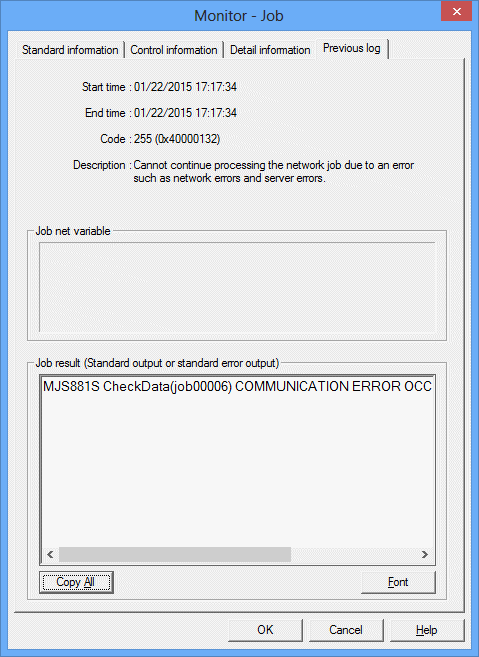
The date and time on which the previous execution has been started.
The date and time on which the previous execution has been completed.
The completion code for the previous execution.
If the actual completion code for jobs in job nets (where the execution attribute is either the Job Execution Control attribute or the Interstage attribute) is 256 or more, the value for the actual completion code will be displayed as shown below. However, this will not be displayed for child or linked job nets.
255 (actual completion code)
When the job is completed, the meaning of the Code will be explained here. However, this will not be displayed for child or linked job nets.
Displays the parameter information specified by Start with variable parameters.
Displays the standard output/standard error output for the previous execution. For child job nets, nothing will be displayed.
Copies all the contents displayed as the output data.
Displays the Font dialog box.
Information
The previous history of scheduled jobs can also be browsed using the Job Output Info window. To display the Job Output Info window, select the target job in the Monitor Job Net window, then select Output Info from the File menu (or select Output Info from the pop-up menu displayed by right-clicking).
Information
When Systemwalker Operation Manager is linked to Systemwalker Centric Manager and Systemwalker Centric Manager is used to monitor the execution status of job nets, the Send Mail action used in event monitoring can be used to send the previous log of a scheduled job at the same time as an abnormal termination notification.
Refer to the Systemwalker Centric Manager User's Guide - Monitoring Functions and "jobschgetoutput Command" in the Systemwalker Operation Manager Reference Guide for details.