Before operating any job, job net or group on the client, it is possible to prevent any operational errors from occurring by displaying the dialog box to confirm the operation. Confirmation of operation can be done in the Operation Confirmation dialog box.
The Operation Confirmation dialog box can be displayed for the following operations.
For Systemwalker Operation Manager clients:
Job net/group operations in the Job Selection window
Job net/group operations in the Gantt Chart window
Job net operations in the Job Net Management window
Group operations in the Group Management window
Job net operations in the Monitor Group window
Flow restart in the Monitor Group window
Job operations in the Monitor Job Net window
Flow restart in the Monitor Job Net window
Job recovery operations in the Monitor Job Net window
For multi-server monitoring clients:
Job net operations in the Job Nets Management window
The following shows a display example of the Operation Confirmation dialog box.
Figure 7.7 Operation Confirmation dialog box
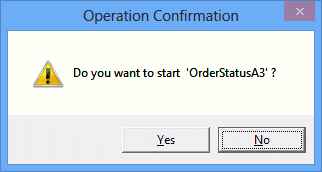
Setting to display or hide the Operation Confirmation dialog box
You can specify to display or not to display the Operation Confirmation dialog box from the Confirmation Settings window. You can set a combination of operation targets (jobs, job nets or groups) and settings of the Confirm before performing operations in display or no display of Confirmation Settings window dialog for each client.
Procedure
For Systemwalker Operation Manager clients:
Select the Confirmation Settings from Tools menu of the Systemwalker Operation Manager window.
When the Confirmation Setting window appears, check the check box of the operation target (jobs, job nets or groups) in "Confirm before performing operations" and click OK.
For multi-server monitoring clients:
Select Confirmation Settings from the Options menu of Job Nets Management window.
When the Confirmation Setting window appears, check the check box in "Confirm before performing operations" and click OK.
The following gives an example of Confirmation Settings window (for Systemwalker Operation Manager clients).
Figure 7.8 Confirmation Settings window
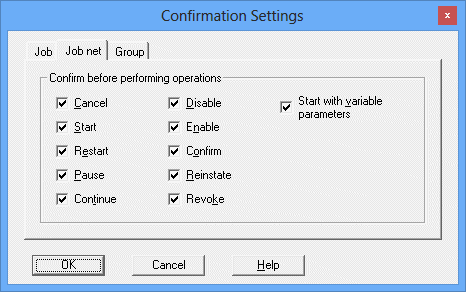
Select a type of operation to display the Operation Confirmation dialog box.
Information
Suppressing the display of the Confirmation Settings window
You can suppress to display the Confirmation Settings window.
To do so, add or change the contents of "Jobschr.ini" file (for Systemwalker Operation Manager clients) or "mltisvmn.ini" file (for multi-server monitoring clients) locating under the Systemwalker Operation Manager installation directory (\MpWalker.JM\mpjmcl\etc) at the client as follows:
Section name: SET_LIMIT
Key name: OPERATE_CHECK
Value: 0 (Do not suppress.) or 1 (Suppress the display.)
An example to suppress the display of the Confirmation Settings window:
[SET_LIMIT] |