The project owner can be changed as necessary.
The project names, however, cannot be changed. To change a project name, use the job net duplication function to copy all the job nets in the project with a different name, and then delete the original job nets and project.
The following describes how to change the project owner.
Procedure
Displaying the Change Owner window
Select the desired project from the Job Selection window of the Systemwalker Operation Manager window. Then, select Owner from the Security menu. The Change Owner window will appear.
Changing the project owner
Change the project owner using the Change Owner window.
Figure 4.52 Change Owner window
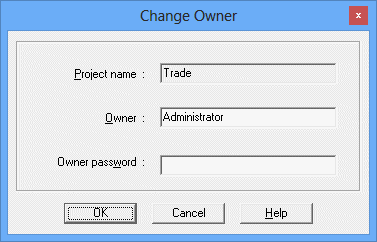
Displays the project name. This cannot be changed.
Specifies the owner of the project. Specify the OS user.
The user specified here will become the execution user for jobs within the project if the Effective user name has not been specified in the Detail information sheet of the Add/Change - Job window or the Monitor - Job window.
If the Extended User Management function is enabled with the UNIX version, be sure to specify OS users as owners, even if a Systemwalker authentication repository is enabled.
This is displayed if Execute jobs under the respective job owner's authority is enabled in the Define Operating Information window. Enter the operating system password of the user specified in Owner.
Note
Changing the project owner
Projects owner can only be changed by the system administrator (the users who are members of the Windows Administrators Group, or a superuser in the UNIX system). If the Extended User Management function is valid in the UNIX system, only the Operation Manager user having the administrative authority can perform it.
Do not change project owners from more than one client simultaneously.