In Systemwalker Operation Manager, it is possible to monitor logged in users via the network or notify the users still being connected to a server via a network when the server is shut down. Also, the server shutdown can be delayed until the end-of-wait notification is issued. For example, issuing an end-of-wait notification command enables an automatic delay of the server shutdown based on how much delay is in the operation. In Systemwalker Operation Manager, this is called 'shutdown monitoring'. The following shows the flow of the server shutdown processing.
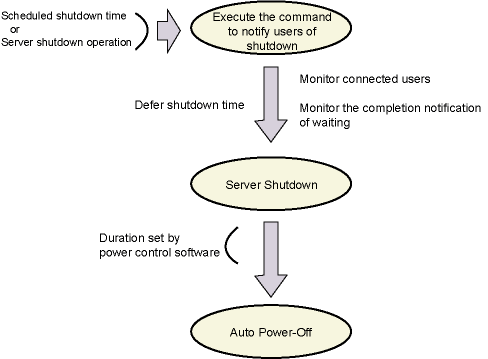
When operating batch power control, the controlling host is the destination of shutdown monitoring notification.
The following explains the shutdown monitoring options.
Procedure
Displaying the Completion Monitoring sheet in the Power Control Schedule dialog box
Select SYSTEM_CALENDAR from the Job Selection window of the Systemwalker Operation Manager window, then select Power Control Schedule from the Options menu.
Figure 3.14 Completion Monitoring sheet in Power Control Schedule dialog box
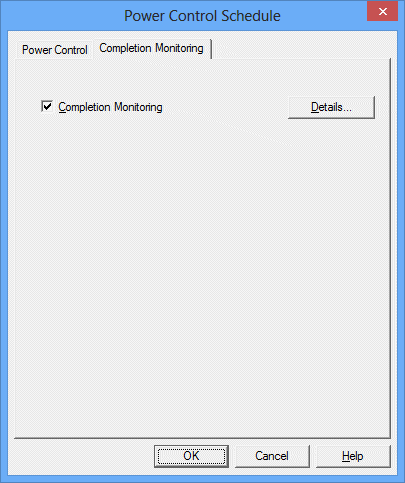
Performs shutdown monitoring at the operation end time and rebooting time. The Details button is enabled.
Displays the Completion Monitoring dialog box.
Displaying the Completion Monitoring dialog box
Check the Completion Monitoring check box in the Completion Monitoring sheet of the Power Control Schedule dialog box, then click the Details button. In the Completion Monitoring dialog box, define the shutdown monitoring options.
Figure 3.15 Completion Monitoring dialog box

Notifies the users who are connecting to the computer via a network when the time of shutdown is reached. This option is not selectable for UNIX.
Executes command at the time of shutdown.
Displays the Execution Command Definition List dialog box. Specify the executed commands according to the settings of the Execution Command Definition List dialog box shown below.
Completes the shutdown monitoring only if no user is connected to the computer via network. This option is not selectable for UNIX.
Completes the shutdown monitoring when end-of-wait is notified with the end-of-wait notification command.
Displays the Queuing Completion Notification Definition dialog box. Define end-of-wait notification according to the Queuing Completion Notification Definition dialog box shown below.
Notifies the operator (administrator of the computer) if shutdown is not completed after a certain period of time from the operation end time.
Specifies the time from the operation end time to wait before notifying the operator.
Specifies the method (Popup or Mail) to notify the operator of shutdown incompletion.
Popup:
Displays a pop-up message.
Mail:
Notifies by a mail.
When Popup is selected as notification means, the Popup Notification Destination Definition List dialog box will appear. (If a connection is made to a server running V13.2.0 or earlier, the Popup Notification Destination Definition dialog box will be displayed.) When Mail is selected, the Mail Notification Destination Definition dialog box will appear. Specify notification destination according to the Popup Notification Destination Definition List dialog box or the Mail Notification Destination Definition dialog box shown below.
In the UNIX system, your setup of the "Notify to operator when monitoring target is incomplete" option is valid only when any of the Operation Management Server, the Section Management Server or the Job Server of Systemwalker Centric Manager has been installed.
Specifies the monitoring time for shutdown monitoring. If the completion conditions are not satisfied within this time, shutdown will be operated regardless of the completion conditions.
Specifies the interval to check the condition when No User Connected or Notify Queuing Completion is selected.
Setting the Execution Command Definition List dialog box
In the Execution Command Definition List dialog box displayed by clicking the Command Definition button in the Shutdown Monitoring dialog box, necessary settings can be made.
Figure 3.16 Execution Command Definition List dialog box
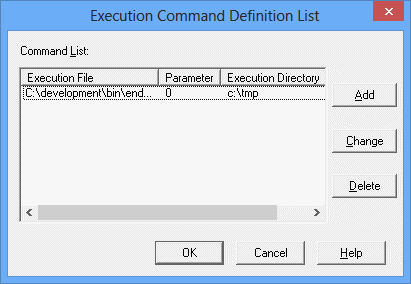
Displays a list of commands executed when the operation end time has been reached.
Defines the executed command to be newly-added. Clicking this button displays the Execution Command Definition dialog box. Add executed commands according to the settings of the Execution Command Definition dialog box shown below.
Changes information of the command selected in the Command List display area. Clicking this button displays the Execution Command Definition dialog box. Define command information according to the settings of the Execution Command Definition dialog box shown below.
Deletes information of the command selected in the Command List display area.
Setting the Execution Command Definition dialog box
In the Execution Command Definition dialog box displayed by clicking Add or Change in the Execution Command Definition List dialog box, necessary settings can be made.
Figure 3.17 Execution Command Definition dialog box
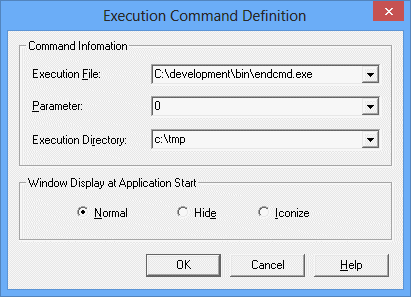
Specifies the full path to the startup files of commands executed when the operation end time has been reached.
Specifies the parameters of commands executed when the operation end time has been reached.
Specifies the execution directory of commands executed when the operation end time has been reached.
Specifies the display method when starting up the application. This cannot be set for UNIX.
Normal:
Starts up with the window displayed.
Hide:
Starts up without the window displayed.
Iconize:
Starts up with an icon displayed.
Setting the Queuing Completion Notification Definition dialog box
In the Queuing Completion Notification Definition dialog box displayed by clicking the Completion Notification button in the Completion Monitoring dialog box, necessary settings can be made.
Figure 3.18 Queuing Completion Notification Definition dialog box
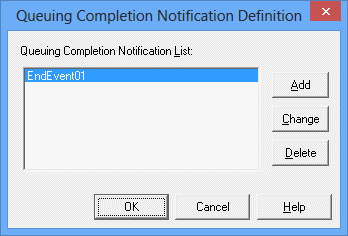
Displays a list of queuing completion notifications used as shutdown monitoring completion conditions.
To wait on a server which is a batch power control target, the queuing completion notification definition for all the target servers must be made on the controlling server. If a queuing completion notification command is issued on a target server, it is notified to the controlling server.
Setting the Popup Notification Destination Definition List dialog box /Popup Notification Destination Definition dialog box
In the Popup Notification Destination Definition List dialog box displayed by selecting the Popup as a notification method in Notify to operator when monitoring target is incomplete in the Completion Monitoring dialog box and clicking the Details button, necessary settings can be made.
If a connection is made to a server running V13.2.0 or earlier, the Popup Notification Destination Definition dialog box will be displayed instead.
Note that if a client running V13.2.0 or earlier connects to a server running V13.3.0 or later, the information displayed in the Popup Notification Destination Definition dialog box will be the first item of registered notification destination information (the first line of the Popup Notification Destination List in the Popup Notification Destination Definition List dialog box).
Figure 3.19 Setting the Popup Notification Destination Definition List dialog box
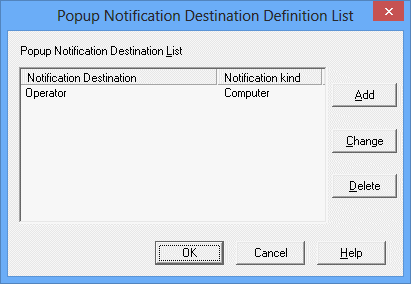
The Popup Notification Destination Definition displays a list of registered notification destinations.
Notification Destination:
Displays popup notification destination.
Notification kind:
Displays the type of notification destination as follows:
Computer name: Computer
Domain name: Domain
Defines a new notification destination to be added. When this button is clicked, the Popup Notification Destination Definition dialog box is displayed. Refer to the Popup Notification Destination Definition dialog box setup method provided below when adding a notification destination.
Note that the maximum number of items that can be registered is 100.
Changes the notification destination information selected in the Popup Notification Destination List display area. When this button is clicked, the Popup Notification Destination Definition dialog box is displayed. Refer to the Popup Notification Destination Definition dialog box setup method described below when changing a notification destination.
Deletes the notification destination information selected in the Popup Notification Destination List display area.
Figure 3.20 Popup Notification Destination Definition dialog box
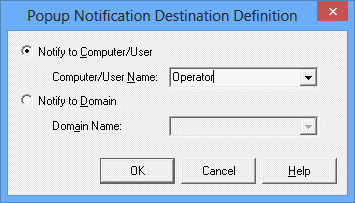
Specifies the name of the computer or the user to which the pop-up notification is made.
Specifies the name of the domain to which the pop-up notification is made.
Setting the Mail Notification Destination Definition dialog box
In the Mail Notification Destination Definition dialog box displayed by selecting the Mail as a notification method in Notify to operator when monitoring target is incomplete in the Completion Monitoring dialog box and clicking the Details button, necessary settings can be made.
Figure 3.21 Mail Notification Destination Definition dialog box
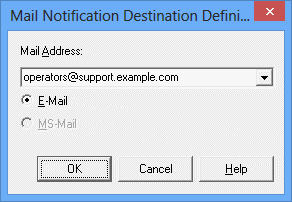
Specifies the destination e-mail address.
Specifies the use of E-mail for mail notifications (either E-mail or MS-Mail can be specified when V12.0L11/12.1 or previous version is connected).
Saving the definition
Click OK to save the definition.
Restart Systemwalker Operation Manager.
Restart Systemwalker Operation Manager to enable the settings.
Note
Make sure the commands and applications executed during the shutdown monitoring processing are the ones which complete in a short time.
If all of preset commands and applications are started, the shutdown process may start even when any of them are not completed. The process of commands and applications is interrupted if they are incomplete when the shutdown process has started.
However, you can use a batch file or others and control the startup of shutdown process by calling the completion notification command only after the command and application process has completed.
For details on the completion notification command, see the Systemwalker Operation Manager Reference Guide.
Note
In the UNIX system, if you have selected "Popup" as the "Notification Means" in the "Notify to operator when monitoring target is incomplete" option, you must make settings in the "Action Execution Host" tab of Systemwalker Centric Manager's Action Environment Setup(Advanced) dialog box.
When Mail is selected as Notification Means in the Notify to operator when monitoring target is incomplete, the following settings are also necessary.
It is necessary to set up Mail in the Action Environment Setup dialog box.
It is necessary to set Mail in the Action Environment Setup(Advanced) dialog box for Systemwalker Centric Manager. Additionally, if MS-mail is selected, it is also necessary to set Action Execution Host.
Note
To perform completion notification to the users by pop-up messages, the Messenger Service must be running on the notification destination computer and a user must be logged on to the target computer at the time.
If the notification destination computer is a Windows operating system, one of the following products (functions) must be installed:
Systemwalker Centric Manager
Client [Selected option: Action Execution (Audio Notification)]
Operation Management Client [Selected option: Action Execution (Audio Notification)]
Job Server
Section Management Server
Asset Management Server
Operation Management Server
Systemwalker Operation Manager
Client [Selected option: Action Execution (Audio Notification)]
Server
To perform notification when the power is turned off in the environment where completion notification cannot be made by pop-up messages, make it by means of E-mail.
Information
By using the completion notification command, a completion notification can be issued from fixed-form job operation applications such as the Jobscheduler. By defining the end-of-wait notification in the Queuing Completion Notification Definition dialog box, server shutdowns can be smoothly operated according to completion of batch jobs. This eliminates the necessity for the system administrator to wait for the job completion, and uninhabited operation during night time becomes possible.
For details on the Waiting Completion Notice command, see the Systemwalker Operation Manager Reference Guide.