This section explains how to define an event monitoring environment.
Outline
The definition to use the Log File Monitoring function is explained first. This function considers addition of a text to the monitored log file as an event occurrence. To use the Log File Monitoring, you must define the log files to be monitored in advance. When you select Log File Monitoring as a monitored event, you can monitor abnormal events by logging them in independent text log files, even for products that do not output an event log.
Use the Monitored Log File Setup dialog box to define the monitored log files. You can monitor up to 20 log files.
Note
If you are using Systemwalker Operation Manager V5.0 or later together with Systemwalker Centric Manager, you CANNOT use the Monitored Log File Setup dialog box. In such system, you must use the similar dialog box provided by the Monitor window of Systemwalker Centric Manager.
Definition procedure
Open the Define Event Monitoring Conditions window.
To do this, click Define Event Monitoring Conditions on the Options menu of the Systemwalker Operation Manager window.
Open the Monitored Log File Setup dialog box.
To do so, click Monitored Log File Setup on the Environment Setup menu of Define Event Monitoring Conditions window.
Define the monitored log files.
Use the Monitored Log File Setup dialog box to define log files to be monitored.
Save your definitions.
Click OK to save your settings.
Monitored Application Logfile Setup dialog box
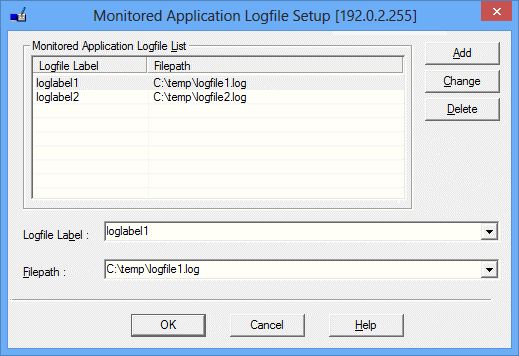
This list contains the monitored log files already registered.
When you select a log file from the List of Registered Monitored Log Files, the selected log data is shown in the Logfile Label and Filepath fields.
You can set a label of the file to be monitored, using up to 256 characters. It must be a unique name to identify the monitored file. The label CANNOT contain the following symbols.
( ) [ ] ^ $ * + \ ? . | "
Also, DO NOT use the following character strings as the message monitoring (filtering) may fail.
INFO
Information
WARNING
Warning
ERROR
Error
HALT
Stop
Information
Warning
Error
Stop
You can specify a name of log file to be monitored, using up to 259 characters. The log file name must be unique on the list.
Do not specify any file that is opened in an exclusive mode by other applications. If you specify such a file, applications or Systemwalker Operation Manager will fail to open the file and as a result they may not run normally. Check the application documentation to see if it opens log files in exclusive mode.
Adds your definition to the selected item of the List of Registered Monitored Log Files.
Applies your change to the selected item of the List of Registered Monitored Log Files.
Deletes an item you have selected from the List of Registered Monitored Log Files.