Job net can be started by event log outputs by the OS or other products. To make Jobscheduler recognize the event logs that start job nets, you must associate the "source name" and "event ID" of event logs to the message events which start job net. Use the Message Table for their association.
The following explains how to define the message table.
Outline
The message table can be defined from the Define Message Table window.
Definition procedure
Open the Define Message Table window.
Click Message table in the Systemwalker Operation Manager Environment Setup window, and the Define Message Table window will appear.
Register message table data.
Set a message event name, source name, and an event ID, and click Add to add them to the list. Click OK to register your entries.
Define Message Table window
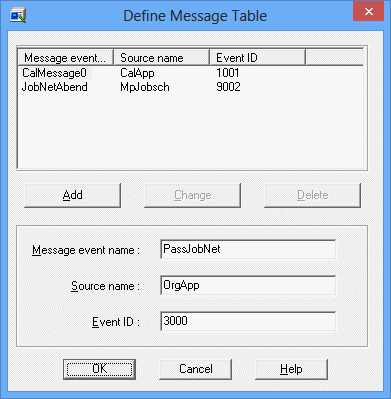
Adds the message event name, source name and event ID in the list when the Add button is clicked. The same source name and event ID cannot be duplicated.
When you select an already registered message, its data is shown in each field (message event name, source name and event ID). After you have changed the data, click Change to update it.
Deletes the selected information from the list.
Specifies a message event name to be set in Jobscheduler, using up to 12 characters. This name CANNOT contain a space, a comma (,) and a colon (:).
Specifies a source name of the event to be associated with the message event, using up to 64 characters.
Specifies an event ID, using an integer of 0 to 65535.