The Jobscheduler simplifies job operations for the entire system, including scheduling, monitoring and control. This section presents an overview of the following functions provided by the Jobscheduler:
Automatic Job Execution
Monitoring and Operating Jobs
Displaying Job Histories
Printing Jobscheduler Information
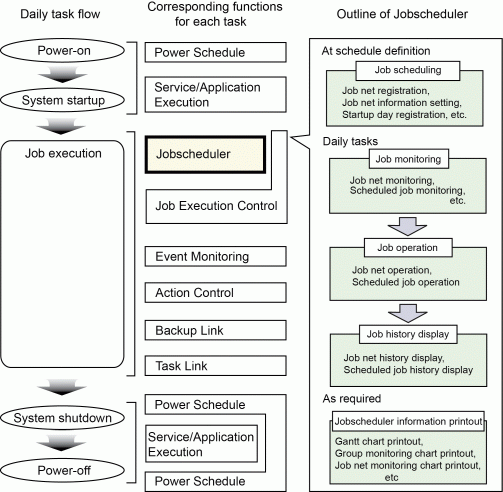
Automatic job execution
The Jobscheduler automatically executes jobs and job nets according to execution schedules that have been set, based on startup days that have been registered in advance. Each job is submitted to the Job Execution Control and then executed. Note that triggers such as event output, file transfer or mail reception can also be used to start jobs and job nets, as well as execution schedules based on startup days.
It is also possible to add recovery jobs to job nets, so that recovery actions can be executed without operator intervention if an error occurs with a job. Also, the completion code value of the preceding job can be used to select which subsequent job to branch to.
Monitoring and operating jobs
The current status of job nets and their schedule for the current day can be monitored graphically. The status of jobs and job nets is displayed in real time, with different colors allocated to each status, making it possible to check the progress of each job at a glance. The completion codes and output results of each job can also be looked up.
Jobs and job nets can be operated while their status is being monitored. An overview of the operations that are possible is give below.
As well as monitoring jobs and job nets on single systems, the Jobscheduler can also monitor jobs and job nets on multiple systems as a batch.
This operation forcibly terminates a job or job net that is currently executing.
This operation starts an urgent job or job net to be executed immediately.
This operation restarts a job or job net that has been cancelled or that has terminated abnormally.
The job net can be restarted from the job that terminated abnormally or from any other job in the job net.
By default, a completion code of "0" indicates that a job has terminated normally, and completion codes other than "0" indicate that a job has terminated abnormally. The values of the completion codes for distinguishing normal and abnormal completion can be changed if necessary.
Jobs and job nets can be paused temporarily. If a job is paused, the paused job (and all following jobs in the same job net) will not start until a "Continue" operation is made (canceling the paused status).
The execution of jobs and job nets can be skipped. Disabled jobs and job nets are not executed but enter a pseudo-normal status after the preceding jobs or job nets have been executed. As a result, the subsequent jobs or job nets are executed without being stopped. If a disabled job or job net is enabled before its turn to be executed arrives, it will be executed according to the normal schedule.
This operation changes the status of job nets that have been canceled or that have terminated abnormally to "confirmed". If confirm operations are enabled, job nets that have been canceled or that have terminated abnormally will not start even if their execution conditions are satisfied and will not be scheduled even if the day change time arrives unless a "Confirm" operation is performed.
Confirm operations can be enabled or disabled. It is also possible to select whether job nets that have been canceled should be subject to confirm operations. If job nets that have been canceled are not subject to confirm operations, then only job nets that have terminated abnormally will be subject to confirm operations.
This operation cancels the execution records (such as "completed", "pseudo-normal", "abended", and "cancelled") of job nets that have already been executed during the current day and where the "Once in a Day" option has been specified with "Start only when message event occurred" in its execution conditions. The status of these job nets becomes "waiting to be executed" when they are reinstated, so that they can start again if their execution conditions are met by another message event during the current day.
This operation cancels job nets that have been carried over. When a job net is revoked, a schedule for the current day is created and the status of the job net becomes "waiting to be executed".
Displaying job histories
Execution histories for jobs and job nets can be displayed.
Information such as the status, start time, end time, and completion code of jobs can be looked up using job execution histories. With job execution histories, the results of job execution can be viewed in message format.
Printing Jobscheduler information
The following Jobscheduler information can be printed.
Gantt Charts:
The execution status of past job nets and job nets for the current day can be printed out in the same format as displayed in the Gantt Chart window.
Group and job net monitoring charts:
Group monitoring charts can be printed out in the same flowchart format as displayed in the Monitor Group window.
Also, job net monitoring charts can be printed out in the same flowchart format as displayed in the Monitor Job Net window.
Group and job net lists
Group information can be printed out in the same list format as displayed in the Group Management window.
Also, job net information can be printed out in the same list format as displayed in the Job Net Management window.
Job and Job net histories
Job net histories can be printed out in the same format as displayed in the Job Net History window.
Likewise, job histories can be printed out in the same format as displayed in the Job History window.
The information displayed on the screen can be filtered down to only the required items. Print items can be set up as necessary.