Servers can be turned on and off automatically, and also rebooted automatically using the Power Control function. The following figure outlines the Power Control function.
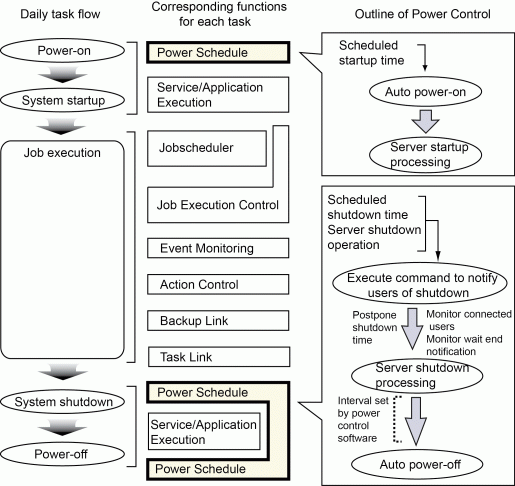
Automatic Power Control (turning the power on and off)
Servers can be turned on or off or rebooted automatically according to preset power schedules. Power schedules specify the dates and times when servers are turned on and off or rebooted.
If a server does not have a power control device (hardware), the power control function cannot be used. However, the operating system can be rebooted or shut down automatically.
Multiple servers can also be controlled simultaneously. Each server must have a power control device for simultaneous power control of multiple servers.
Delaying server shutdown processing
The shutdown monitoring option can be used to delay the server shutdown time that has been set up with the power schedule. For the Windows version, if a user is still connected to a server through a network connection when the server shutdown time has come, this function automatically delays the server shutdown process until the user disconnects from the network.
In addition, shutdown processing can be delayed until a shutdown instruction is given by a command.
If a user is still connected to a server through a network connection, or if a shutdown command has not been issued when the delayed server shutdown time has come, this function forcibly stops any services or applications that are running before shutting the server down.