Applicable versions and levels
Windows versions: V5.0L10 or later
Solaris versions: 5.0 or later
Linux versions: 5.2, V10.0L10 or later
Linux for Itanium versions: V12.0L10 or later
HP-UX versions: 5.1 or later
AIX versions: 5.1 or later
DS versions: V20L10
Action 1
Points to check
Did you perform a startup operation on a group from the Systemwalker Operation Manager client or using the jobschctlgrp command before the scheduled start time for the group?
Cause
If a startup operation is performed on a group from the Systemwalker Operation Manager client or using the jobschctlgrp command, a message event occurs or a job net is started without waiting until the execution time arrives.
Action 2
Points to check
Have all of the following conditions been met?
The scheduled start time for a group passes while the server is stopped
In the Group Properties window, the Startup on power-on if power is off during scheduled execution check box is selected.
The server was started up
Cause
A group that meets the conditions in "Points to check" above is started up during startup of the server.
Action method
If you do not want a group that meets the conditions in "Points to check" above to start, you can prevent this by disabling startup of the group before the server starts.
Action 3
Points to check
Was the group running according to the schedule of the previous day or earlier?
Cause
A job net in the group can be started when a message event that was waited for is generated and the execution time has arrived (the AND condition for time and messages). If a message event has not been generated even though the scheduled start time of the job net in the group has arrived, the job net will continue to wait for the message event to be generated, even if the day change time has arrived.
For this reason, if a message event occurs after the schedule of the previous day or earlier has carried over to the current day, it will appear as if the job nets in the group have started at or earlier than the scheduled start time for the current day.
Action method
Action method after a problem has occurred
If the group has the "Waiting" status, the scheduled start for the current day will be skipped by performing the disable operation for the group. (The next day or thereafter will become the scheduled start day.)
If the group is executing, perform the cancel operation.
Action method to prevent a problem
Review the operation so that the message events that the job nets in the group are waiting for are generated on the startup day of the job nets in the group. For example, if the message events that the job nets in the group are waiting for have been set to be generated by a job in another job net, there is a method whereby a schedule pattern is used to set the startup day, so that the startup day of that job net and the job nets in the group matches.
Information
The following example shows the Job Net List window if the group was started according to the schedule of the previous day or earlier.
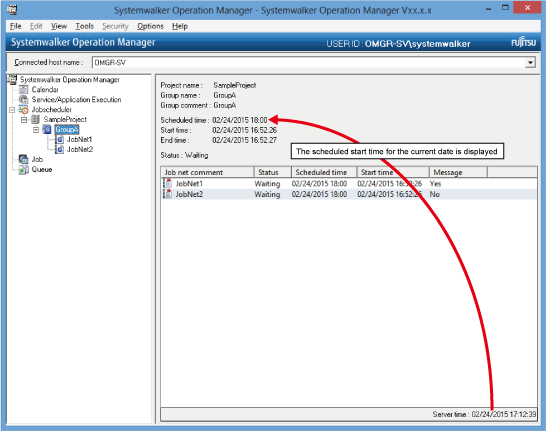
Additionally, also refer to "4.2.3 A Job Net that Waits for a Message Event and a Startup Time is Started at an Unintended Time".