Applicable versions and levels
Windows versions: V5.0L10 or later
Solaris versions: 5.0 or later
Linux versions: 5.2, V10.0L10 or later
Linux for Itanium versions: V12.0L10 or later
HP-UX versions: 5.1 or later
AIX versions: 5.1 or later
DS versions: V20L10
Action
Points to check
Is a group that was scheduled to start on the previous day or earlier carried over to the current day without being started, and the execution conditions for the current day's groups are already met when the group is started?
Action method
If there is an issue with groups operating continuously, stop the first job net in the group, and consider taking action so that the job net stops even if the group is started.
Description
Point
Carrying over groups to the next day or later
Groups are automatically started only once per day.
However, if execution of groups scheduled for the current day is not completed for reasons such as an extension in execution time of each job net or message events that were waited for not occurring, the startup schedule for groups is carried over as is to the following day. As soon as execution is completed for groups that were carried over from the previous day or earlier, scheduling of groups for the current day is delayed, causing the groups scheduled for execution on the current day to be in a waiting state.
If the execution conditions for the current day have already been met, the current day's groups are scheduled and started up immediately. Due to the current day's groups being started up immediately after the carried over groups, it appears as if the same group is started up twice consecutively in a single day.
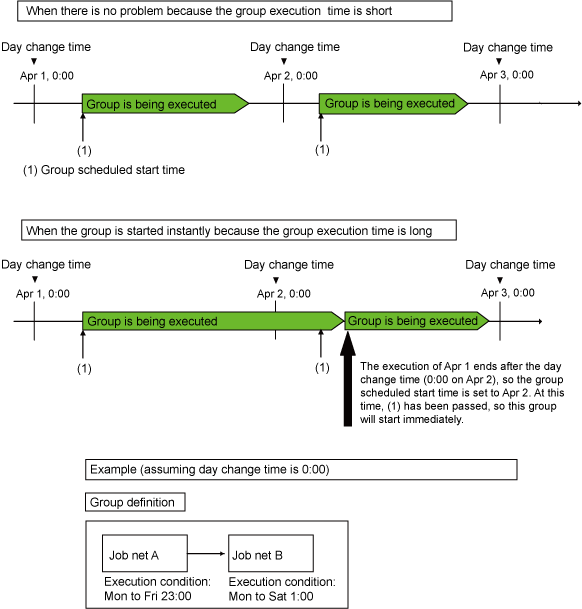
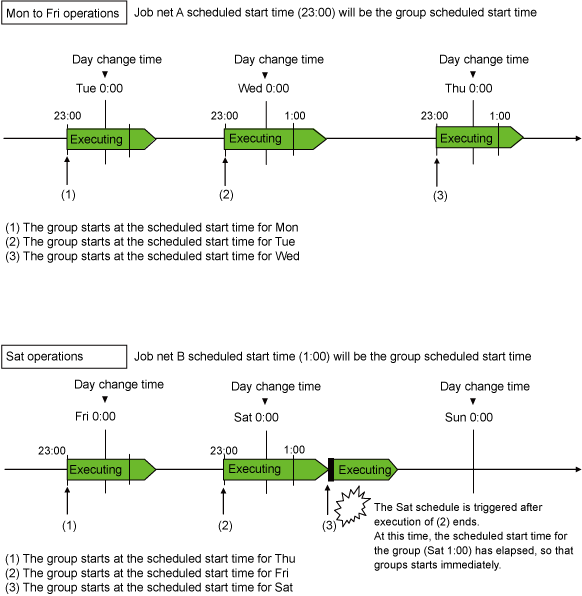
Refer to the following manual:
V10.0L20/10.1 or later
"Group Scheduling Method" in the User's Guide