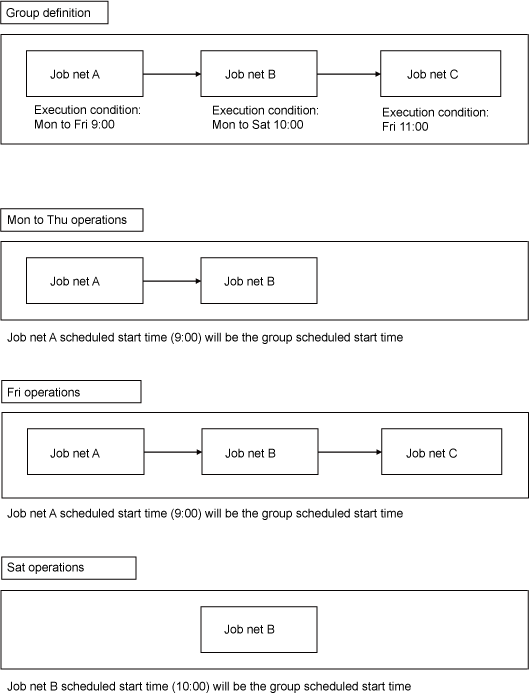Applicable versions and levels
Windows versions: V5.0L10 or later
Solaris versions: 5.0 or later
Linux versions: 5.2, V10.0L10 or later
Linux for Itanium versions: V12.0L10 or later
HP-UX versions: 5.1 or later
AIX versions: 5.1 or later
DS versions: V20L10
Action
Points to check
Was the preceding job net removed from the job net configuration for that day due to the day not being a startup day of the preceding job net?
Action method
If the preceding job net was removed from the job net configuration, review the job net startup days.
Description
Point
Startup days and job net configuration within a group
Each job net defined in a group has different execution conditions, so the configuration of job nets to be started in the group changes daily according to the execution conditions of each job net.
For example, suppose that there is a group set up to start job nets in the order "Job net A -> Job net B -> Job net C", and the execution conditions for each job net are as follows:
Job net A: Monday to Friday 9:00
Job net B: Monday to Saturday 10:00
Job net C: Friday 11:00
In this case, from Monday to Friday, the group starts in the order "Job net A -> Job net B", on Friday, "Job net A -> Job net B -> Job net C", on Saturday, "Job net B" only, and on Sunday the group does not start.
Also, due to the start time of the first job net for the applicable day being applied as the scheduled start time of the group, the schedule will start from 9:00 on Monday to Friday, and from 10:00 on Saturday.