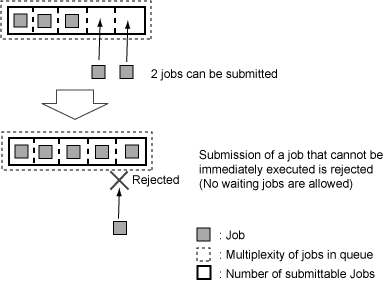If the same limit value is specified for both the total number of jobs that can be executed simultaneously and the maximum number of jobs that can be submitted in a queue, jobs cannot be submitted beyond the Max Execution Jobs limit, which means that jobs that cannot be executed immediately will be rejected. In this way, it is possible to set up an operation where there are no jobs waiting to be executed.
The total number of jobs that can be executed simultaneously in a queue is defined using the Limit the number of jobs to execute simultaneously and Max Execution Jobs settings in the Create/Edit Queue window. The maximum number of jobs that can be submitted is defined in the same window using the Limit the number of jobs to submit and Number of jobs settings.
When setting the limit values, consider the load placed on the system by the application.
The following figure shows what happens when the total number of jobs that can be executed simultaneously in a queue and the maximum number of jobs that can be submitted to the queue are both set to "5."