For schedules where a large number of jobs are executed simultaneously, adjust the Max Execution Jobs setting in queues to reduce the load on the system, and prevent memory and other resources from running out.
Another example is when a large number of files or events are received from numerous branch offices or departments simultaneously, and business operations are triggered by the reception of these files or events. In this case, adjusting the execution time does not help at all, because the business operations do not start at particular times. There is a possibility that a large number of files or events will be received simultaneously, so if Max Execution Jobs is not specified, a large number of jobs will be executed at the same time. In such cases, adjusting Max Execution Jobs can suppress operational load to a certain level.
The following example shows how to adjust Max Execution Jobs.
Note that the number of jobs to be executed simultaneously can be changed dynamically during operations.
Overview
There are three types of business schedules, depending on the type of business operation.
For all business operations, all jobs are scheduled to start at 9:00 A.M. on Monday mornings.
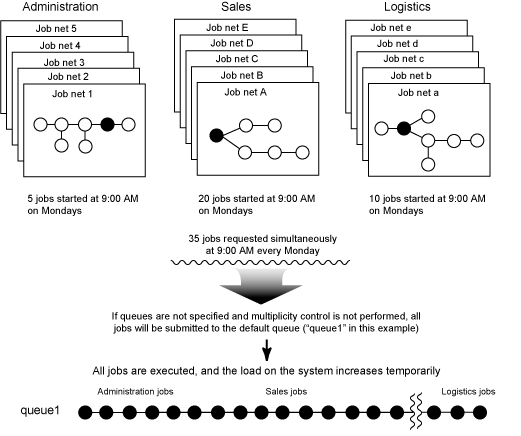
For the operations described above, simply scheduling the execution start times of jobs will cause system load to temporarily increase considerably every Monday morning.
In such cases, design queues by using Max Execution Jobs to adjust the load.
Adjustment method
Create a separate queue for each different type of business operation, and configure the Max Execution Jobs setting for each queue.
Specifying the Max Execution Jobs setting has the following benefits:
The number of jobs that can be executed simultaneously per queue is limited, and so load is restrained to a certain level.
If different business operations are allocated to different queues and different Max Execution Jobs settings are specified for each queue, even if a large number of jobs are executed for one business operation, the impact on other business operations (in relation to not being able to execute jobs) can be limited.
Business applications can be created more easily, because it is no longer necessary to be aware of the number of jobs that may be executed simultaneously when scheduling jobs.
The adjustment method is explained below.
Set Max Execution Jobs for the system to "20", and set Max Execution Jobs for each queue as given below.
Business name | Number of jobs in a queue that can be executed simultaneously |
|---|---|
Administration | 10 jobs |
Sales | 15 jobs |
Logistics | 10 jobs |
This enables the number of jobs that are executed simultaneously per business operation to be restrained to a certain level, making it possible to avoid situations where jobs for some business operations cannot be executed because a large number of jobs are being executed for one particular business operation.
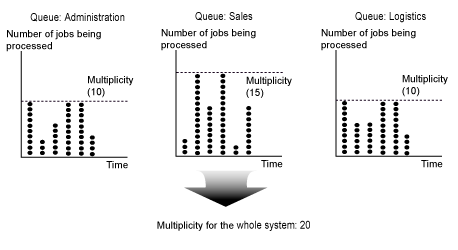
Note that setting relatively high Max Execution Jobs for each queue, and then restricting Max Execution Jobs for the entire system to a certain level allows system resources (resources that are used when jobs are executed) to be used more efficiently.
An example is shown below.
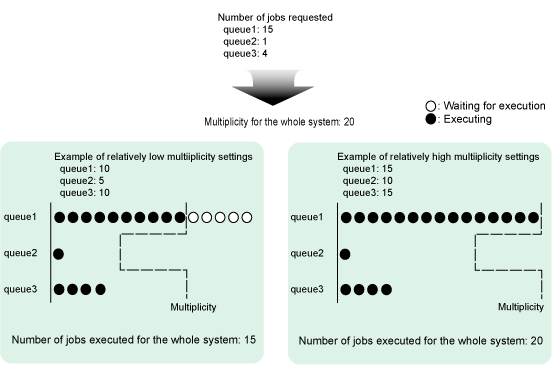
In the above example, the following number of jobs are simultaneously requested to each queue when Max Execution Jobs (number of jobs that can be executed simultaneously) for the entire system is set to 20.
Queue 1: 15 jobs
Queue 2: 1 job
Queue 3: 4 jobs
In the example to the left, Max Execution Jobs has been set relatively low. In this case, the system as a whole can execute up to 20 jobs, but the actual number of jobs that can be executed simultaneously is controlled by the Max Execution Jobs setting for each queue, so that the free space in Queue 2 and Queue 3 cannot be used efficiently, and in practice a total of only 15 jobs can actually be executed.
In the example to the right, Max Execution Jobs has been set relatively high. In this case, the Max Execution Jobs setting for each queue include a certain degree of margin, so that the free space in Queue 2 and Queue 3 is used, and all 15 jobs can be executed by Queue 1. As a whole, the system can execute 20 jobs.
In this way, careful consideration is required to ensure that Max Execution Jobs is not set too low, so that the jobs for busy operations can be executed efficiently when some margin becomes available in one of the queues.
Note that Max Execution Jobs can be configured as follows:
Number of jobs that can be executed simultaneously across an entire system
Select the Limit the number of jobs to execute simultaneously check box in the Operating control tab of the Define Operating Information window, and specify the value in Max Execution Jobs.
Number of jobs that can be executed simultaneously in a queue
Select the Limit the number of jobs to execute simultaneously check box in the Edit Queue window, and specify the value in Max Execution Jobs.
Refer to "Defining the System Operating Information" in the Systemwalker Operation Manager Installation Guide for details on the configuration procedures.