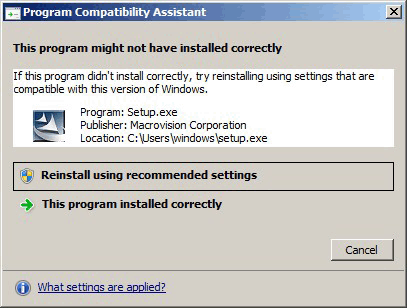This section describes points that the user must take into account prior to installation.
In any of the following cases, the command given below must be executed to switch to installation mode before performing installation. After installation is complete, the next command given below must be executed to switch to execution mode.
A terminal server is installed in application server mode on Windows Server 2003, Windows Server 2003 R2 or Windows Server 2008
A remote desktop service is installed in application server mode on Windows Server 2008 R2, Windows Server 2012 or Windows Server 2012 R2
Before installation:
CHANGE USER /INSTALL
After installation:
CHANGE USER /EXECUTE
The following window may be displayed when the installation program is executed.

If the above window is displayed, follow the procedure below:
Perform the steps in the installation procedure until the [InstallShield Wizard Complete] window is displayed.
Click [Next] in the [InstallShield Wizard Complete] window.
The following window is displayed. Click [Finish].
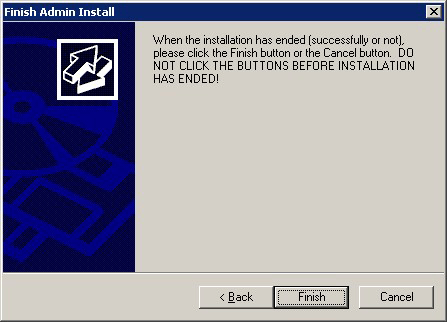
Restart the system.
Information
If a [User Account Control] dialog box, such as the one shown below, is displayed when installation or uninstallation starts, click [Yes] to continue the operation.
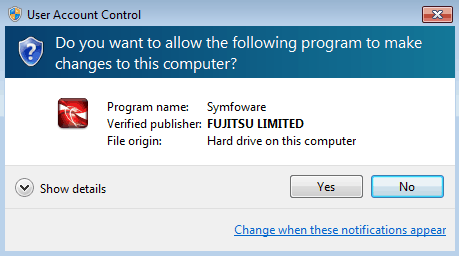
If [No] is clicked, the [Error] dialog box will be displayed because continuing is not permitted.
Click [Retry] in the displayed [Error] dialog box to proceed with installation or uninstallation. To end operations, click [Cancel].
If installation or uninstallation is suspended or processing terminates abnormally, a dialog box of the program compatibility assistant similar to the one below may be displayed.
If this happens, click [This program installed correctly] or [This program uninstalled correctly] and continue operation.