This section explains the system configuration for AdvancedCopy Manager CCM.
In AdvancedCopy Manager CCM, the CCM Server sends a command to ETERNUS Disk storage system to perform an Advanced Copy function. There are two available methods for sending the copy command:
Sending a command to ETERNUS Disk storage system to perform an Advanced Copy function from the server over the SAN (hereafter referred to as "Copy command via SAN")
Sending a command to ETERNUS Disk storage system to perform an Advanced Copy function from the server over the LAN (hereafter referred to as "Copy command via LAN")
With AdvancedCopy Manager CCM, the ETERNUS Disk storage systems listed below can use Copy command via SAN and/or via LAN.
Device Name | Copy Command via SAN | Copy Command via LAN | ||
|---|---|---|---|---|
Operation | Firmware Version | Operation | Firmware Version | |
ETERNUS DX60/DX60 S2/DX80 | A | All versions | N/A | - |
ETERNUS DX90 | A | All versions | A (*1) | V10L61 or later |
ETERNUS DX80 S2/DX90 S2 | A | All versions | A | All versions |
ETERNUS DX100 S3/DX200 S3 | A | All versions | A | All versions |
ETERNUS DX400 series | A | All versions | A (*1) | V20L71 or later |
ETERNUS DX400 S2 series | A | All versions | A | All versions |
ETERNUS DX500 S3/DX600 S3 | A | All versions | A | All versions |
ETERNUS DX8000 series | A | All versions | A (*1) | V20L71 or later |
ETERNUS DX8000 S2 series | A | All versions | A | All versions |
(A=Available, N/A=Not Available)
*1: The acarray add command cannot be executed with the -lan option added.
Copying (REC) can only be performed between devices for which the following conditions are applicable:
The ETERNUS Disk storage system that supports the Copy command via LAN that is connected with REC. Moreover,
The ETERNUS Disk storage system specified in the -a option of the acgroup create command must be the ETERNUS Disk storage system that supports the Copy command via LAN of the above condition.
Moreover, in order to use the Copy command via LAN, it is necessary to apply the firmware version corresponding to the ETERNUS Disk storage system.
System Configuration Using Copy Command via SAN
When using the Copy command via SAN method, a logical volume that can be accessed from the CCM Server is needed in ETERNUS Disk storage system. In this manual, this logical volume is called "access volume". One logical volume of ETERNUS Disk storage system must be assigned to CCM Server as the access volume.
Figure 1.2 Sample Configuration Where Intra-box Copy Is Executed (Using Copy Command via SAN)
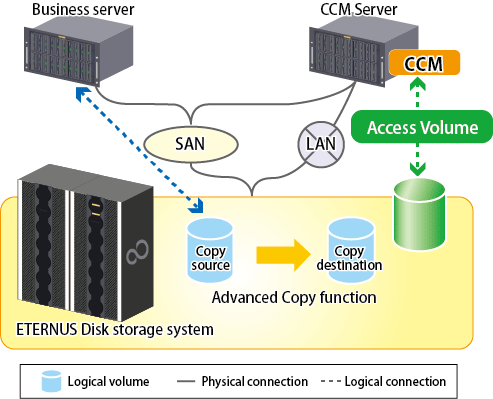
To execute REC using AdvancedCopy Manager CCM, there must be an access volume on either the copy source or the copy destination.
Figure 1.3 Sample Configuration Where Inter-box Copy Is Executed (Using Copy Command via SAN)
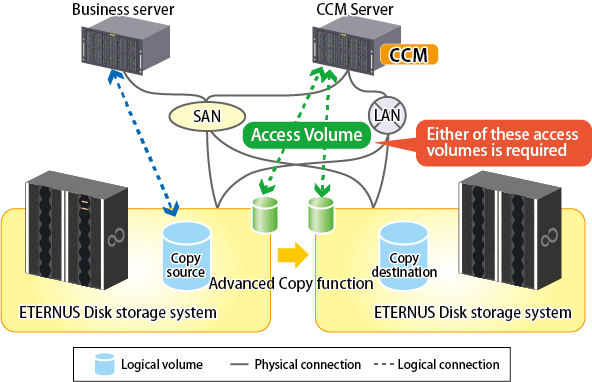
Point
The registration procedure for the ETERNUS Disk storage system which uses REC and is not connected with the SAN environment (hereafter called the "remote ETERNUS Disk storage system") depends on the OS. Refer to "2.4 Registering ETERNUS Disk Storage System" for details of the registration procedure.
System Configuration Using Copy Command via LAN
Figure 1.4 Sample Configuration Where Intra-box Copy Is Executed (Using Copy Command via LAN)
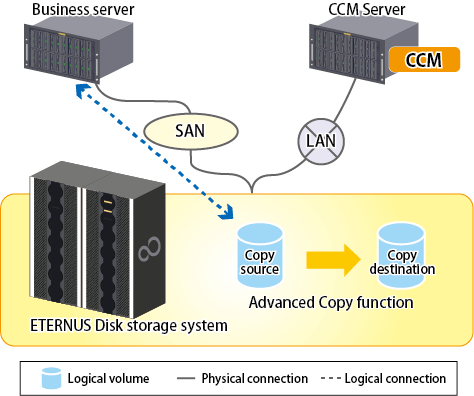
Figure 1.5 Sample Configuration Where Inter-box Copy Is Executed (Using Copy Command via LAN)
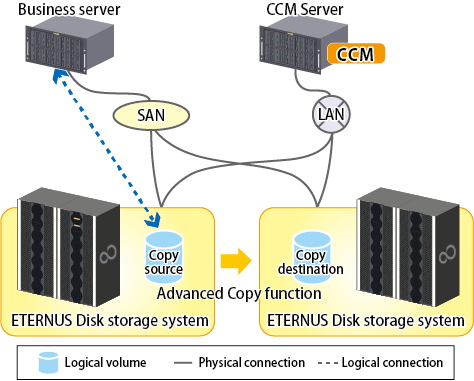
With inter-box copy (REC), a configuration which mixes SAN and LAN on the copy source and copy destination ETERNUS Disk storage system transmission paths is also possible.
System Configuration Using Both Copy Command via SAN and via LAN
Figure 1.6 Sample Configuration Where Copy Command via SAN Is Used for Copy Source and Copy Command via LAN Is Used for Copy Destination
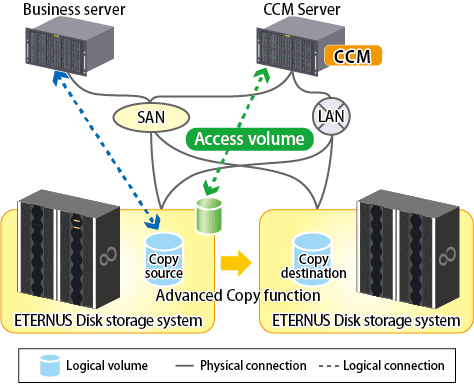
Figure 1.7 Sample Configuration Where Copy Command via LAN Is Used for Copy Source and Copy Command via SAN Is Used for Copy Destination
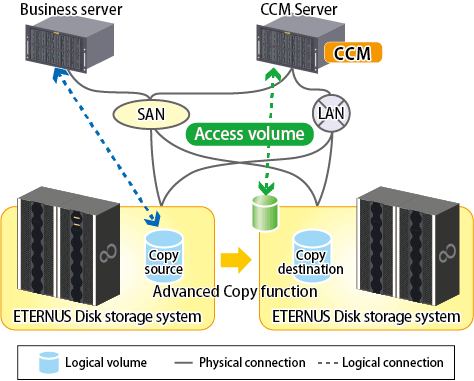
Figure 1.8 Sample Configuration Where Copy Command via LAN Is Used for Copy Source and Remote ETERNUS Disk Storage System Is Copy Destination
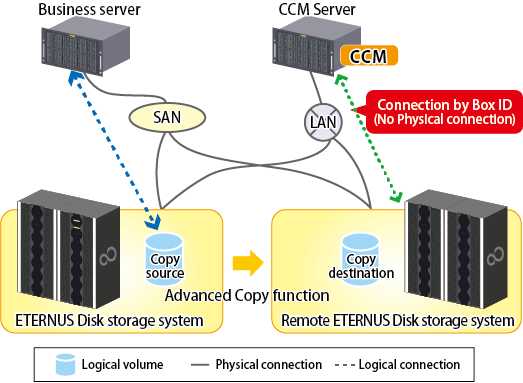
Point
It is recommended to not connect the copy destination logical volume to any server.
If connecting the copy destination logical volume to a CCM Server in order to perform backup to a tape, it is necessary to have the same OS installed for the business server and CCM Server.
If performing REC using the Copy command via LAN function, it is necessary that both ETERNUS Disk storage systems are able to be operated by Copy command via LAN.
Refer to "Table 1.1 ETERNUS Disk Storage Systems Supporting Copy Command via SAN and/or via LAN" for information regarding ETERNUS Disk storage systems which are able to be operated by Copy command via LAN.
If the Copy command via LAN communicates with ETERNUS Disk storage system using SSH, the processing time increases in proportion to the number of Advanced Copy functions to execute, compared with the Copy command via SAN. Moreover, it may take a few minutes to execute Advanced Copy functions by using Copy command via LAN depending on the number of copy pairs to which AdvancedCopy Manager CCM executes at a time.
In a mixed environment of SAN/LAN, it is recommended to use the Copy command via SAN.