Outline
The Schedule Definition List window displays a list of the Schedule Definitions that have been registered.
Calling sequence or built-in sequence
Use the procedure below to display this window:
Login to the RBA console and select a process group.
Click the Schedule Definitions submenu of the Process Management tab.
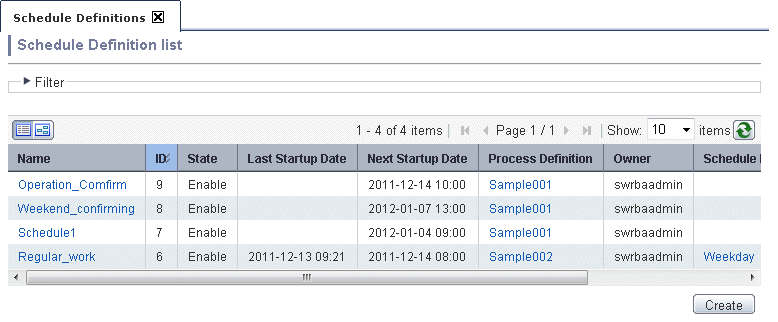
The information below will be displayed in a list:
Name
The name of the Schedule Definition.
ID
The ID of the Schedule Definition.
State
The state of the Schedule Definition.
Enable | The Schedule Definition has an Enable state. The automation operation process will be executed on the defined schedule. |
Disable | The Schedule Definition has a Disable state. The automation operation process will not be executed regardless of the startup day or startup condition. |
On Hold | The Schedule Definition has On Hold state. The automation operation process will not be executed regardless of the startup day or startup condition, the automation operation process should be manually executed. |
This shows the date of the last execution of the automation operation process.
This shows the date of the next execution of the automation operation process.
The name of the process definition that is using the Schedule Definition.
This shows the user ID of the Schedule Definition owner. The user ID of the user who created the Schedule Definition is set as the owner.
The name of the Schedule Pattern that is being used by the Schedule Definition.
This shows the holiday calendar being used by Schedule Definition.
The operations below can also be performed in the Schedule Definition list window
This creates a new Schedule Definition. When you select the Create button, the new Schedule Definition creation window will be displayed.
This displays the operation schedule window.
This updates the Schedule Definition list and displays the latest status.
By selecting single or multiple Schedule Definitions and right clicking you can change the state(Enable, Disable, On Hold) of Schedule Definitions or delete them.