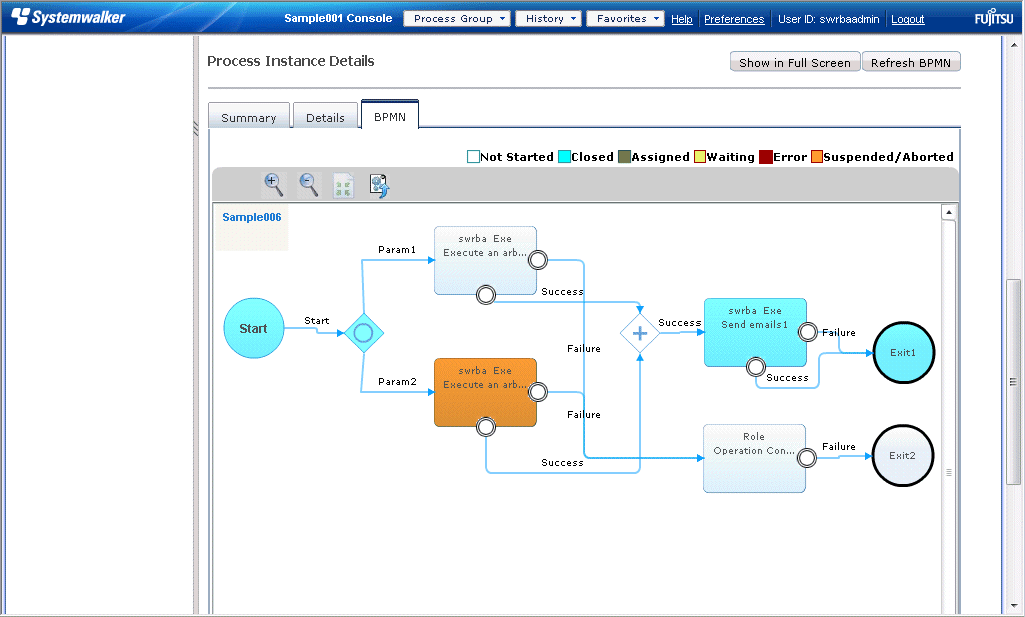If an Automated Operation Process has ended abnormally with a status such as error or aborted, you can activate the Automated Operation Process after eliminating the cause of the abnormality to resume the Automated Operation Process from any locale.
A resume operation can be performed not only from the node that ended abnormally but also from a node prior or subsequent to the node that ended abnormally.
This operation can be executed by the owner of an Automated Operation Process or by an Administrator user.
Note that this operation can be implemented only when the status of a process instance is one of those listed below. If this operation is implemented for a process instance with a status other than those listed below, an error message dialog box will be displayed on the Web console.
Running
End
Error
Aborted
Note
Implementing this operation is not recommended for a process instance with a "Running" or "End" status.
When processing should not be performed, processing of the Automated Operation Process may be performed again and trouble may arise in operation.
When resume Automated Operation Process, Resume it from appropriate position on the basis of process definition constitution.
For example, the following Automated Operation Process that will execute following node with taking over the execution result of the root such as 1 or 2, when it has ended abnormally at 3 or 4 or 5 node, if it is resumed from 2 node, the future processing may not become what envisioned for result because the processing which it is not just selected node processing has been performed. Also if it is resumed from 6 node, the processing of 6 node , itself may not become what envisioned for result because the nodes before 6 node has not ended normally.
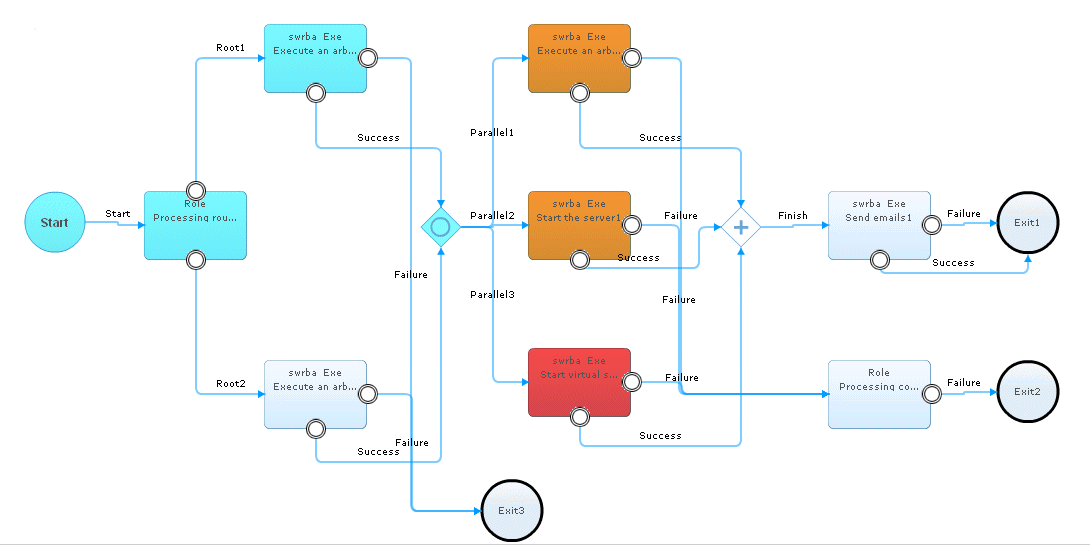
Also, When resume node which has been already ended normally, depending on processing of the operation components, it may be executed unnecessary processing to operation server and may arise in operation.
The following four patterns of operation procedure are each explained below:
Resuming from a node that has ended abnormally
Resuming from a node other than a node that has ended abnormally
Resuming an Automated Operation Process that has distributed nodes or that is performing parallel execution of nodes
Note
If the reason of abnormal ended is error in process definition, the Automated Operation Process may be ended abnormally with same reason even if executed activation. In this case, Re-entry modified process definition and execute the Automated Operation Process form first again.
Operation (resuming from a node that has ended abnormally)
Click the Process Management tab.
When you click the Process Instance submenu, a list of process instances will be displayed.
Note that by selecting one of the process filters displayed above this list, the list can be displayed according to filter conditions.
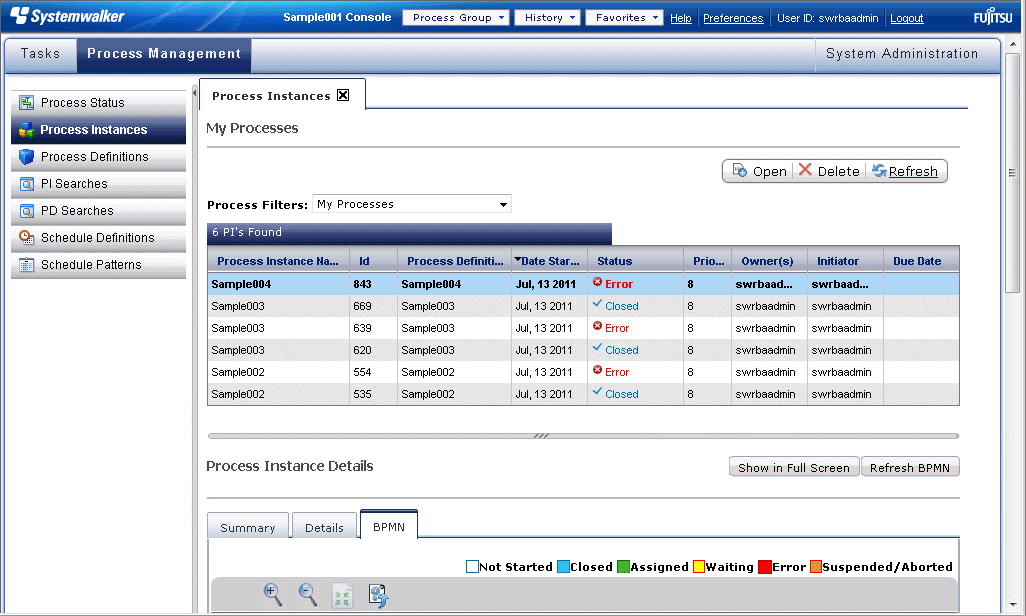
If an Automated Operation Process with a status of "Error" or "Aborted" is selected from the displayed list of process instances, the process instance details will be displayed at the bottom of the window.
From the process instance details, select the BPMN tab.
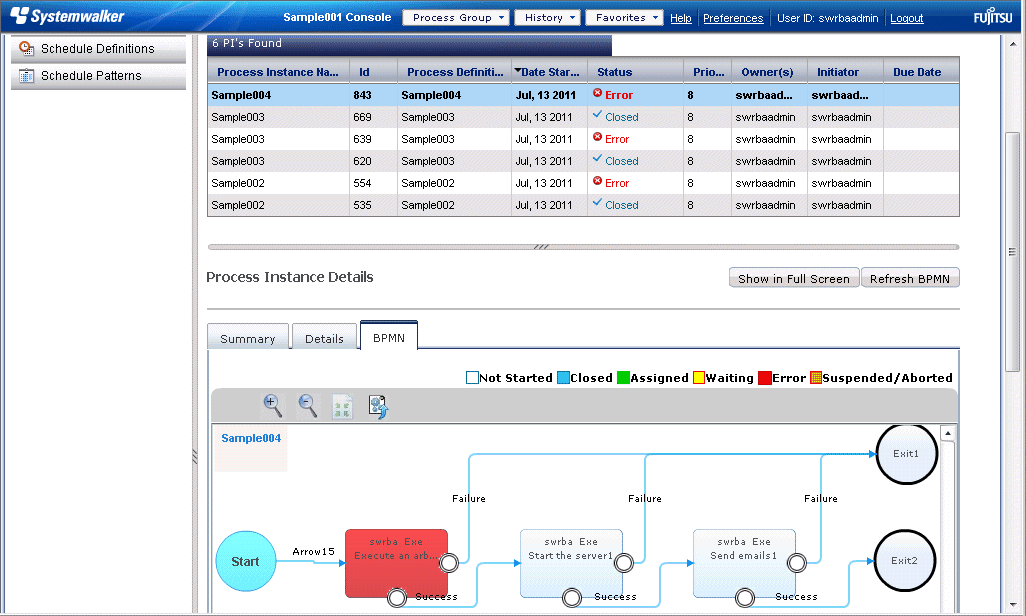
Eliminate the cause of the node becoming abnormal, as required. The cause of the abnormality that occurred will be displayed in the system log or in a customized message of the Automated Operation Process. Refer to 7.8.4 Confirming the Operation Component Execution Status/Execution Results for information on how to check customized messages.
Position the mouse cursor over the node to be activated, right-click and select Activation from the menu.
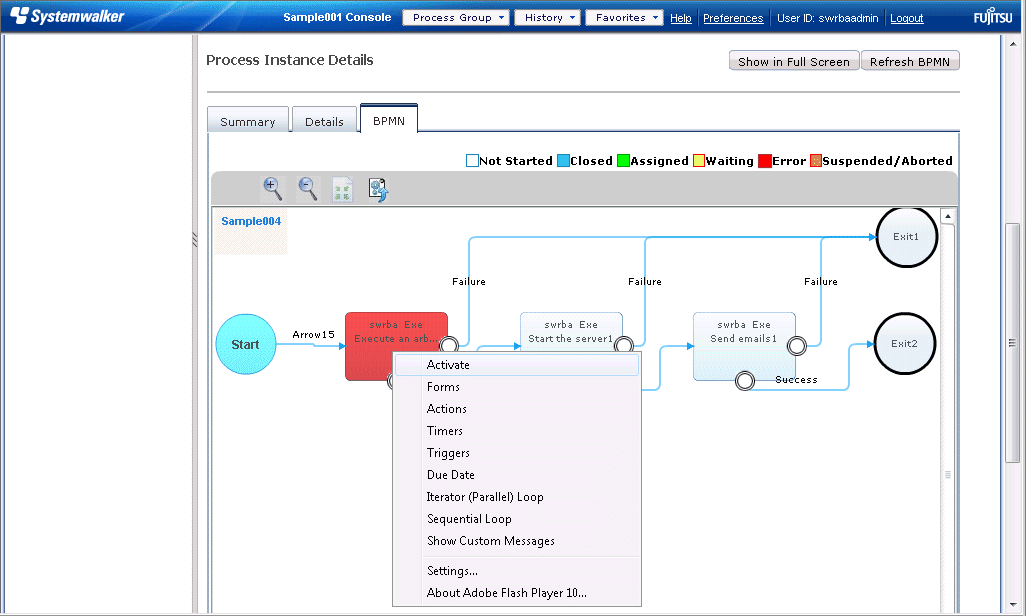
The Automated Operation Process will be resumed from the node for which Activation was selected.
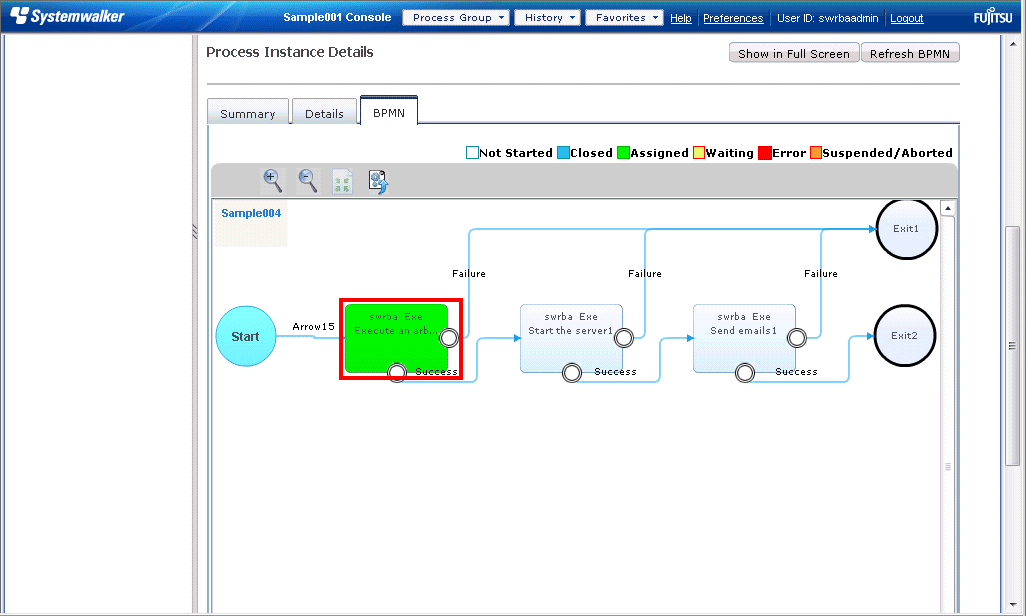
Operation (resuming from a node other than a node that has ended abnormally)
It is also possible to activate a node other than a node that has ended abnormally.
In the BPMN window of process instance details, position the mouse cursor over the node to be activated, right-click and select Activation from the menu. In the example shown below, activation is being performed on the node subsequent to the red frame.
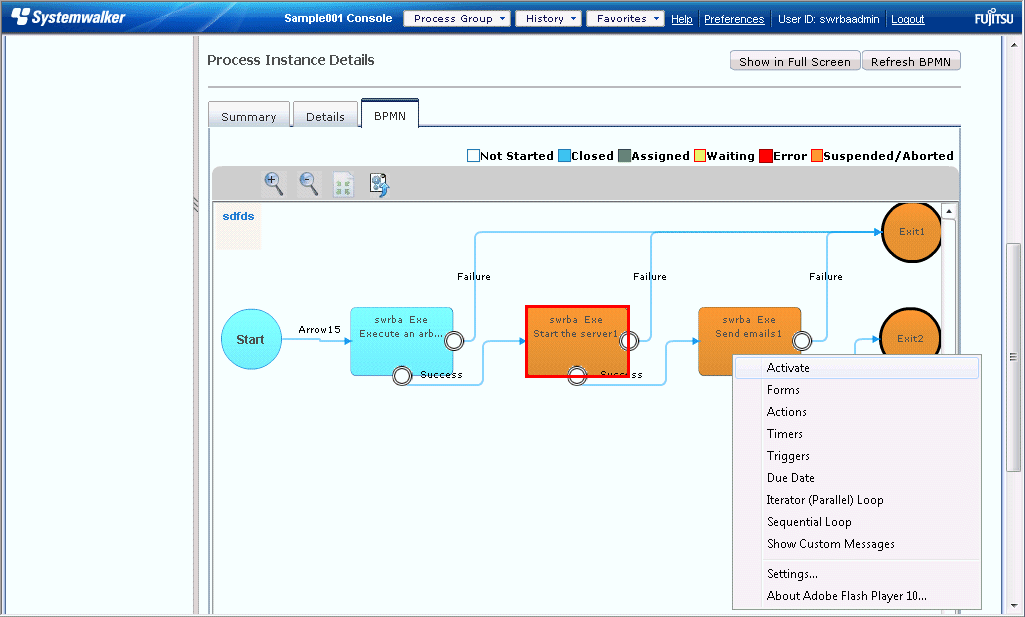
Processing of the Automated Operation Process will be resumed from the subsequent node, without the node at which the abnormality occurred being executed.
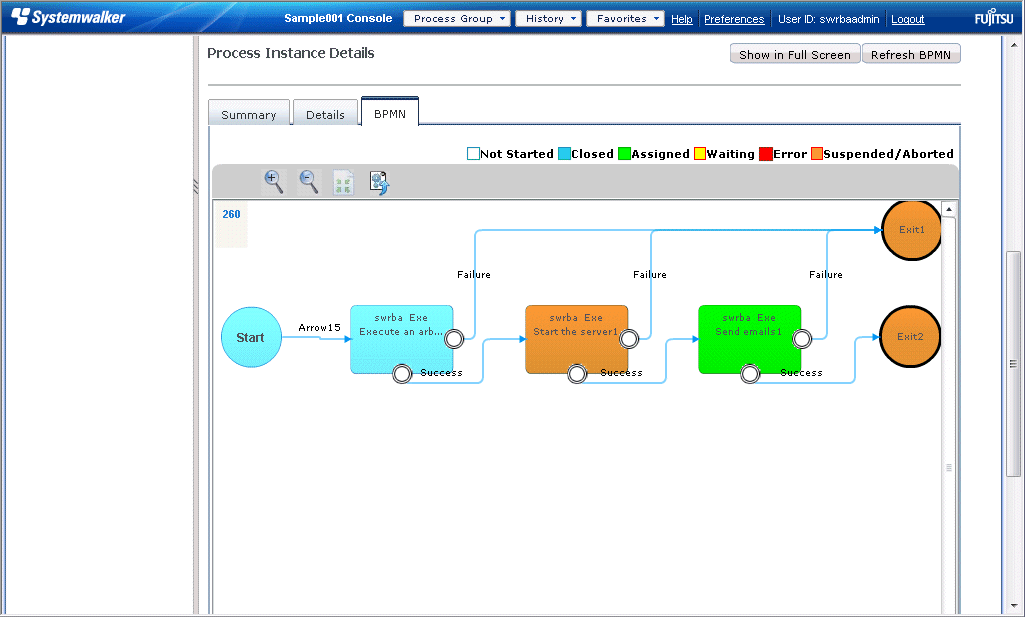
Note
For process instance in error status, if the node except of node that error is occurred will be activated, the status of node that error is occurred is in abort status. But it is not subject to the operation of the process instance and each node in process instance.

Operation (resuming an Automated Operation Process that has distributed nodes or that is performing parallel execution of nodes)
An Automated Operation Process that is attempting to distribute processing among nodes or an Automated Operation Process that is deploying nodes in parallel can be activated in order to resume the Automated Operation Process midway through processing.
For an Automated Operation Process that has distributed nodes
If one of the distributed nodes is activated as shown below, only the node selected for activation will be resumed and the other distribution destination node (red frame) will not be executed.
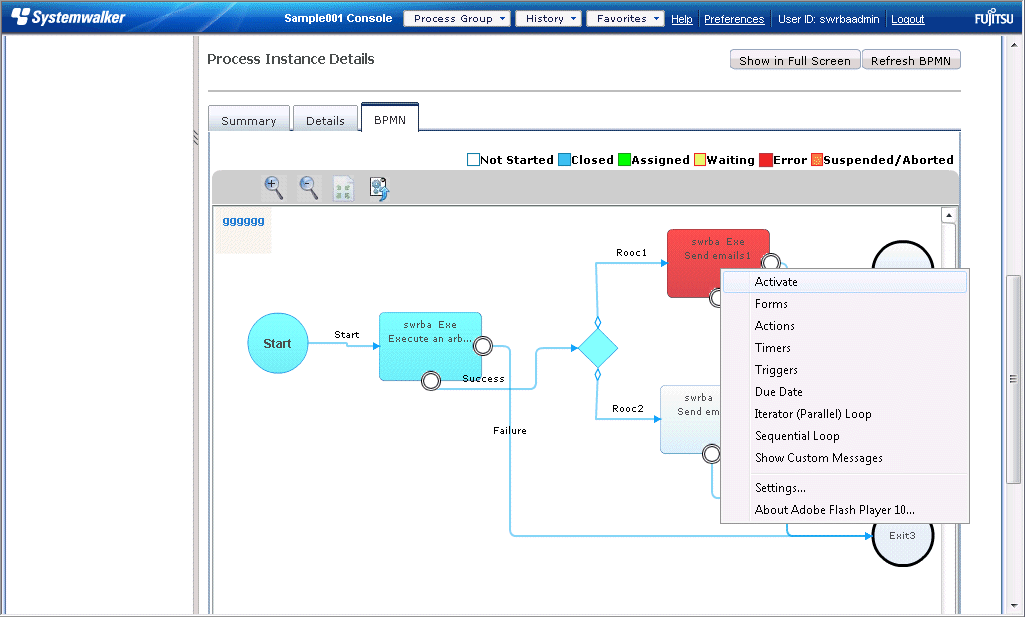
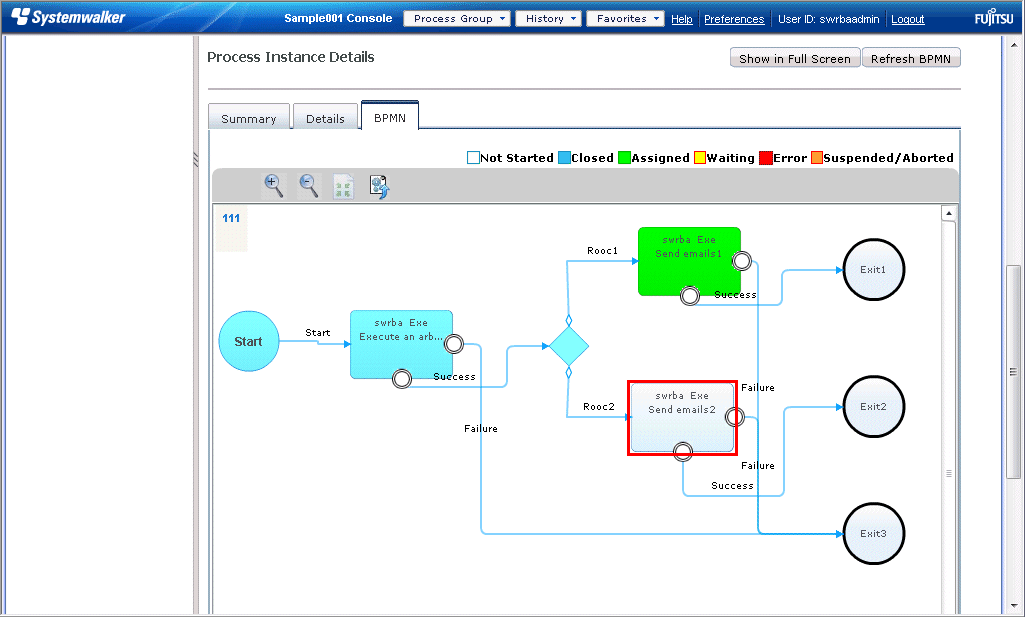
Note
If an abnormal end has occurred just before a distributed node, it is normally possible to resume from a node that differs from the distribution destination node to be transitioned.
Note that if a process definition has been created based on the premise that the results of the node prior to distribution are to be passed on to the distribution destination node, the operation of the Automated Operation Process may not have the anticipated result.
For an Automated Operation Process that is deploying nodes in parallel
This explains that the procedure to resume the Automated Operation Process, as the following, if the error occurred in deployed parallel nodes. If a node stops in the Error state, other nodes running in parallel will enter the Suspended or Aborted state.
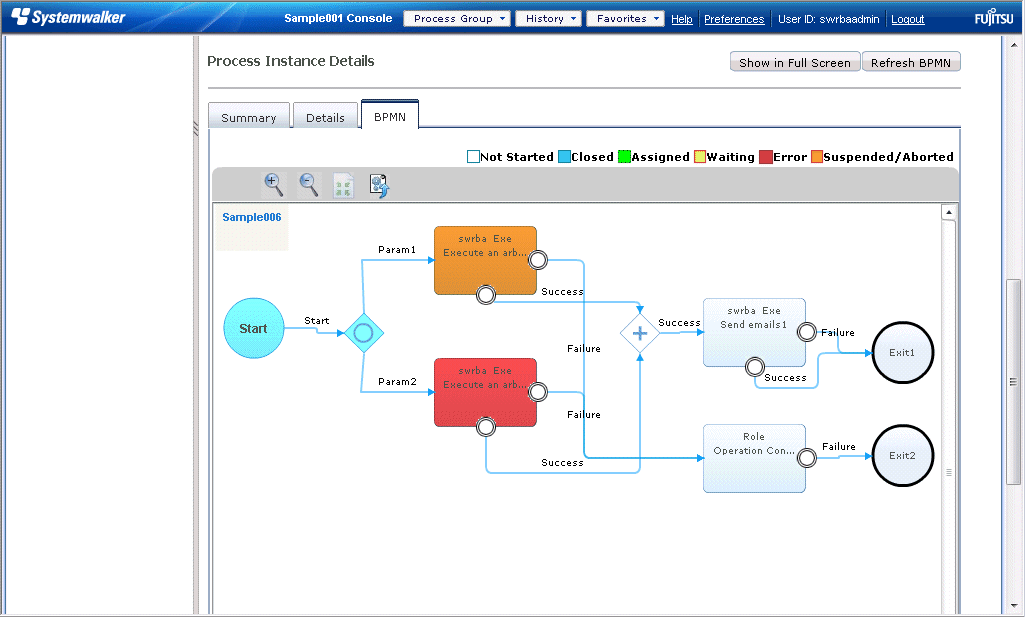
Right-click with pointing to node which resumed for, and select Activate from menu.
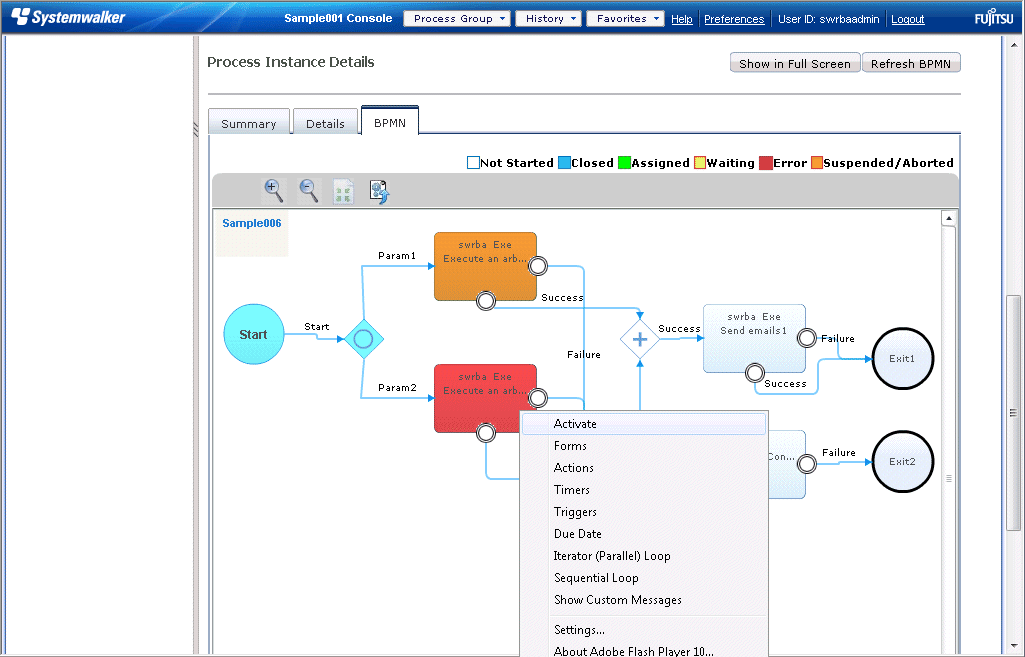
Node selected Activate will be resumed.
At this point, any node in the Suspended or Aborted state will enter the Assigned state.
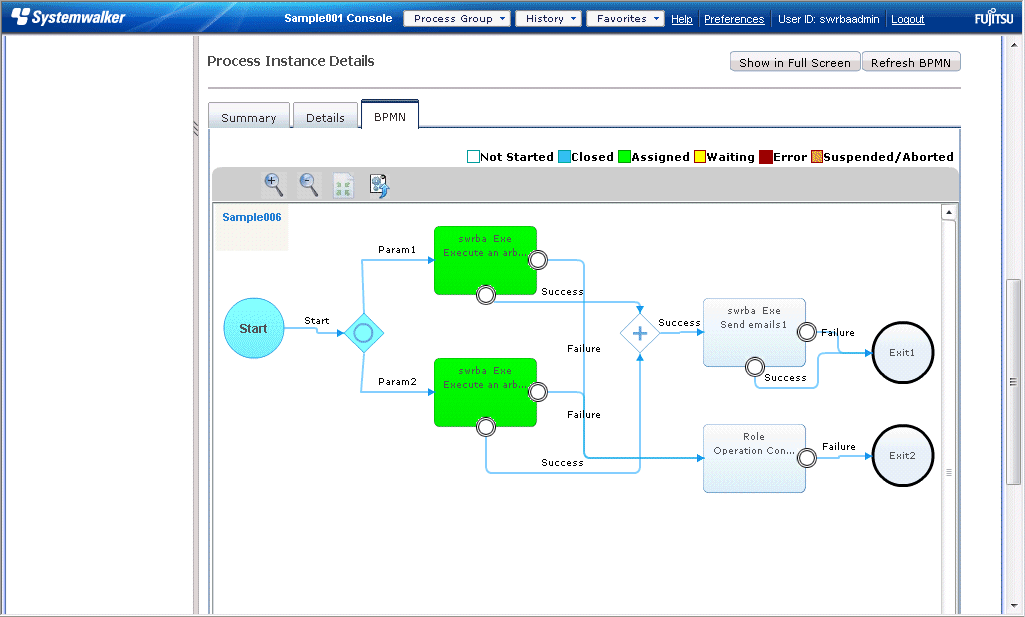
Resumed node is ended, and AND node is assigned. AND node is waiting for moving until all parallel deployed node before AND node will be ended.
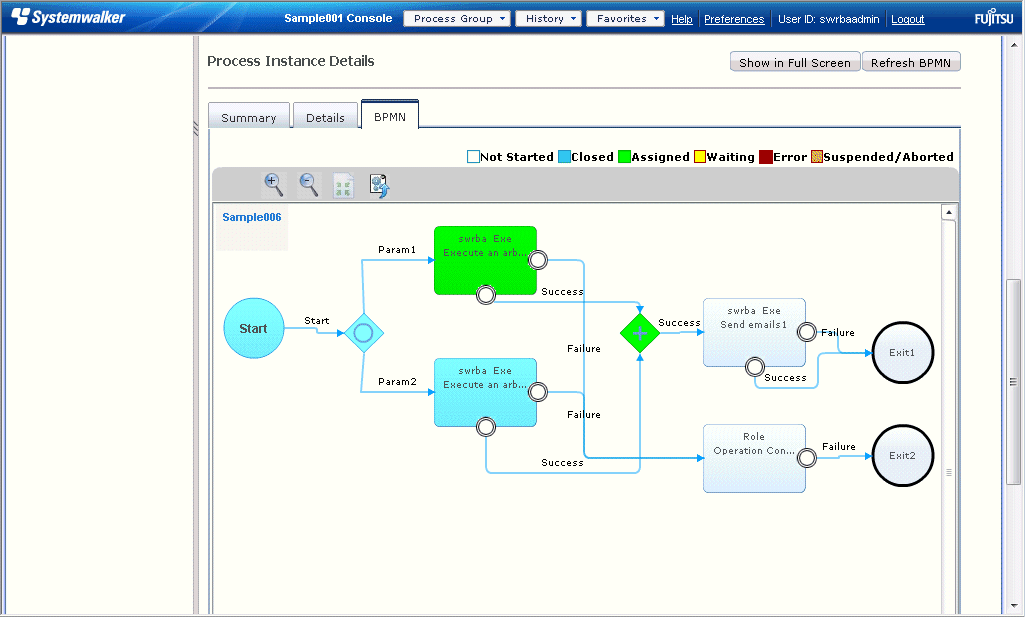
After the "AND" Node enters the Assigned state, execute Deactivate, and then, Activate for any assigned nodes that have been placed in parallel. Execute Activate for any nodes that are in the Not Started state.
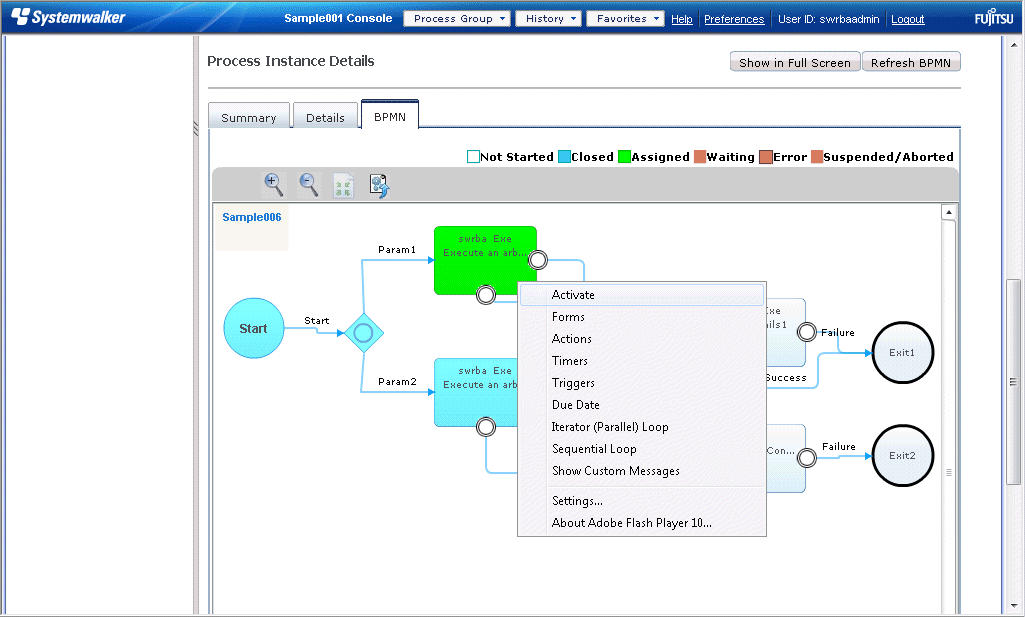
After all node which parallel deployed are exit, AND node will be move next.
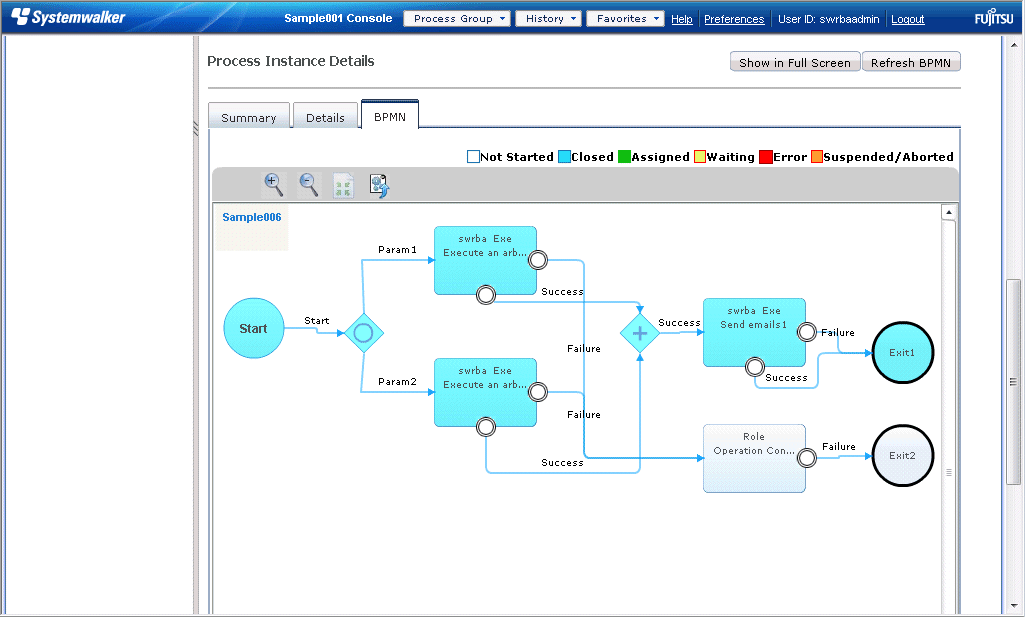
If resume the Automated Operation Process from last node deployed parallel, execute the following procedure.
Right-click with pointing to node which resumed for, and select Activate from menu. In the following windows, it is selected Activate for the node which deployed after AND node.
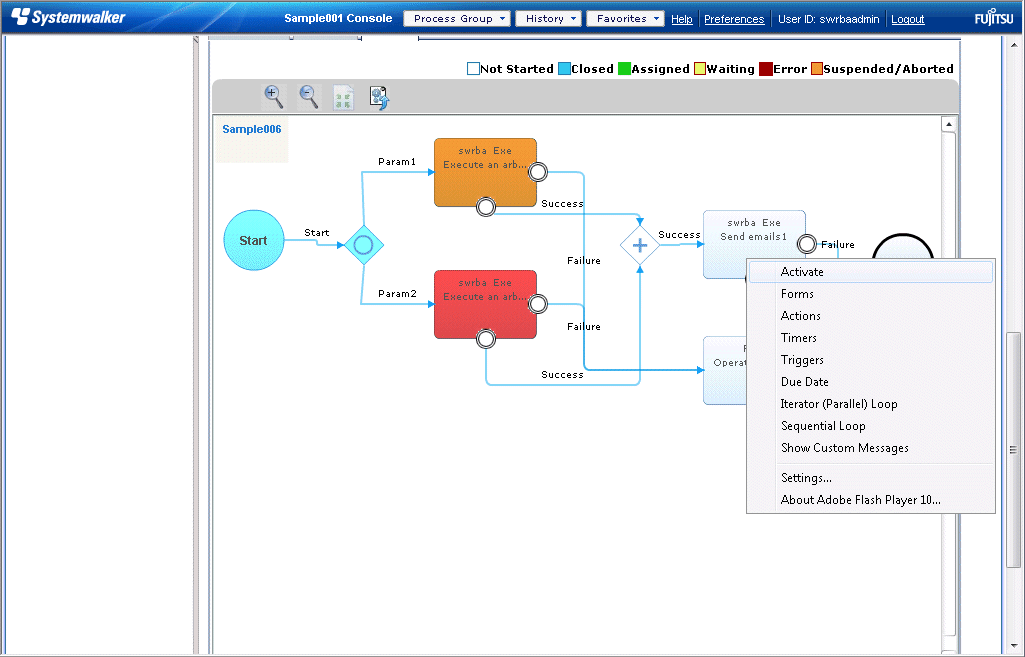
The node selected Activate is resumed. The node before the node executed Activate can not be resumed.
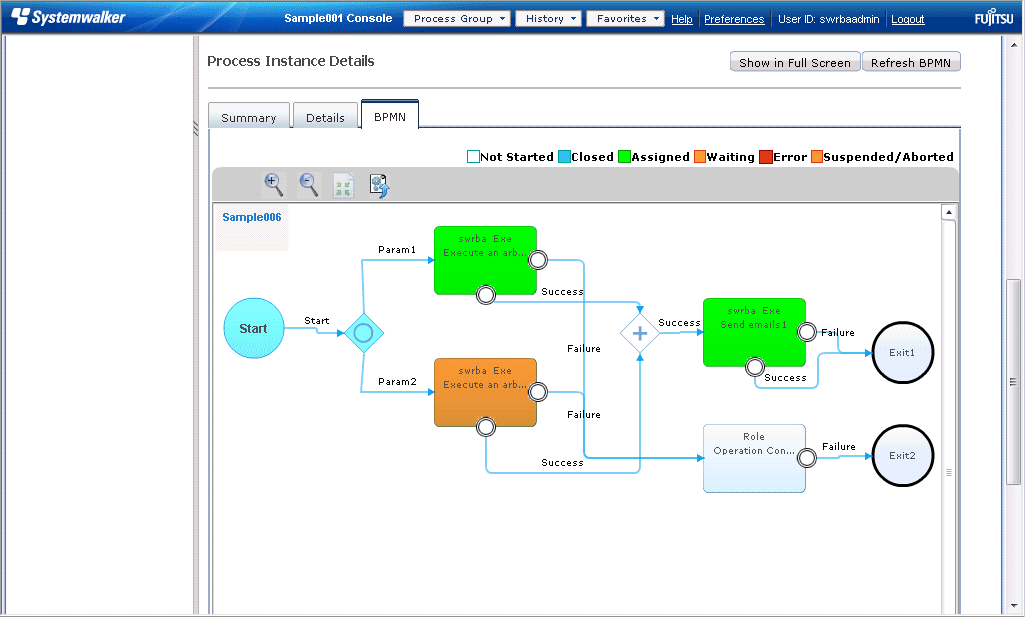
The the Automated Operation Process will be ended without resuming node before executed Activate node.