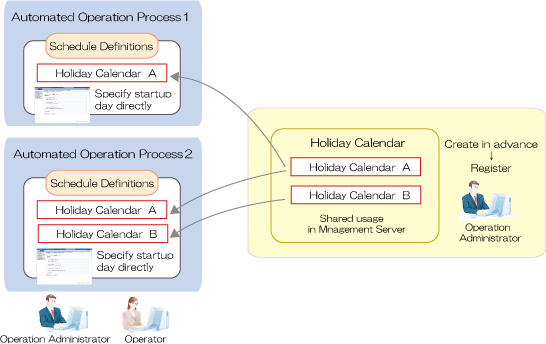In Systemwalker Runbook Automation, an Automated Operation Process can be configured to start automatically at a date and time according to a schedule definition.
A schedule definition refers to a conditional definition that automatically starts an Automated Operation Process at a particular date and time. In a schedule definition, the holiday settings and the startup day settings are each set up separately and, once combined, these will determine the startup day. A setting that shifts a startup day back or forward by a pre-determined number of days is also available for when a startup day falls on a holiday.
Holiday settings
The holiday settings create and use a holiday calendar for determining holidays. An Operation Administrator uses commands to create and register the holiday settings.
The holiday settings can be commonly used within a Management Server.
Startup day settings
The following two methods are available for the startup day settings:
Using a schedule pattern
Register in advance schedule patterns in which weekly or monthly startup days and times have been set up and then select which pattern is to be used for each process definition.
Not using a schedule pattern
Directly set up a startup day for a process definition.
Combination of holiday settings and startup day settings
The startup day will be determined to combine holiday settings(holiday calendar) and startup day settings(schedule patterns or directly set up). The holiday calendar can be combined multiple holiday calendars.
Some examples of combination follow.
The case of using a schedule pattern
Choose holiday and startup day each from holiday calendar and schedule patterns which created and registered in advance.
By this combination, schedule definition will be created and startup day will be determined.
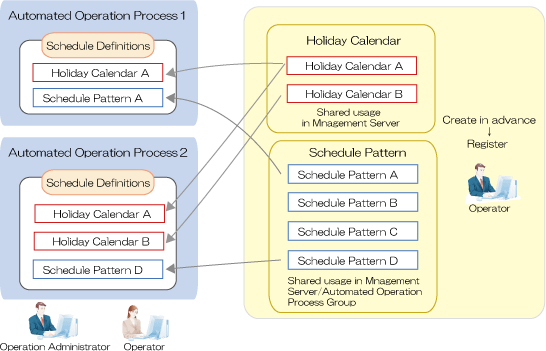
The case of not using a schedule pattern
Holidays are chosen from holiday patterns which created in advance. Startup day is specified set up directly.
By this combination, schedule definition will be created and startup day will be determined.