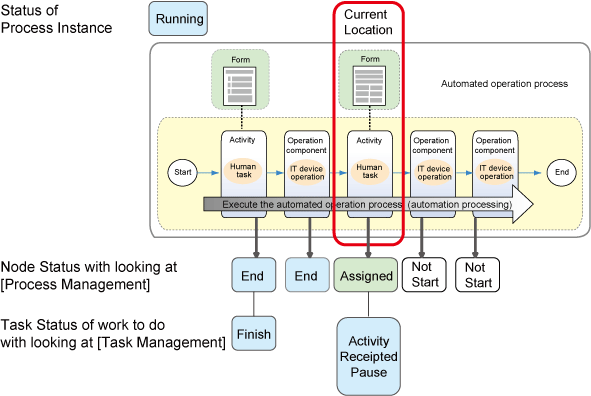There are three Automated Operation Process status:
Process instance
Node
Task
Each status is explained below.
Process instance
A process instance is generated when the Automated Operation Process is executed.
"Process instance" is the status from when the process is started until it either finishes or is aborted. It can be checked in the Web Console Process Management window.
Running
The process is running normally.
Paused
The process has been paused. When a user performs the Pause operation, the status changes to "paused". To change the status to "running" again, the user performs the Resume operation. In this status, only the Resume operation is possible.
Error
An error has occurred in the process. This process has this status if the Java Action value that was set for the process definition or node, or the value that was set for the Activity node role, is invalid.
Finished
The Exit node is reached and the process finishes.
Aborted
The process has been aborted. When a user performs the Stop operation, the status changes to "aborted".
The transit flow according to state of process instance and user operation are shown in the graphic below.
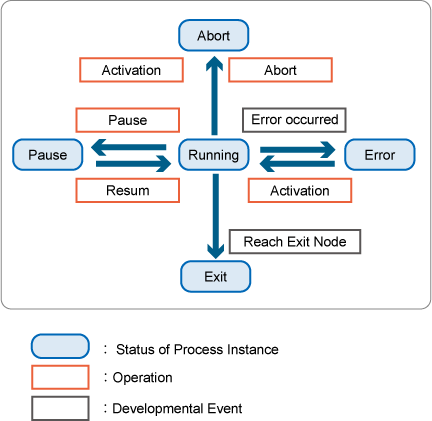
Note
In the above graphic, the user operations that can be executed are restricted according to "process instance". Although other operations can be performed on the Console, the operation will result in an error.
Node
"Node" is the status of each individual node in the process instance. It can be checked in the Web Console Process Management window.
Not started yet
The node has not been processed yet (it is waiting to be processed).
Assigned
The node is currently being processed. In the case of an Activity node, the node is waiting to be processed by a human.
Error
An error has occurred in the node.
On standby
A subprocess is being processed, and the node is waiting until the subprocess finishes.
Paused/Aborted
A node that was in "assigned" state when the process instance was paused or aborted.
Finished
The node is finished.
Task
Processes in the process instance transit to the Activity node, and the status of the operation assigned to the user is called "task". It can be checked in the Web Console Task Management window.
Active
The task is waiting to be accepted. If the task has been assigned to a group, all users that belong to the group can browse a task that is Active. To execute the task, the user performs the Accept operation. Alternatively, the task can also be executed while the status is Active.
Accepted
The user has accepted the task. The user executes the task. Alternatively, the user can also perform the Reject operation and return the status to Active again.
Reject
If a user performs the Reject operation after the task has been assigned to that user, the status of that task as seen by other users will be Reject.
Inactive
If a user performs the Accept operation after the task has been assigned to multiple users, the status of that task as seen by other users will be Inactive.
On standby
After the Make Choice operation, the status of the task will be On standby while the Compound Activity processing transition is in progress.
Paused
The user has paused the task. When the user performs the Resume operation, the task is restarted.
Finished
The task is finished.
Expired
The execution period of the task has expired.
The transit flow according to State of task and user operation is shown in the graphic below.
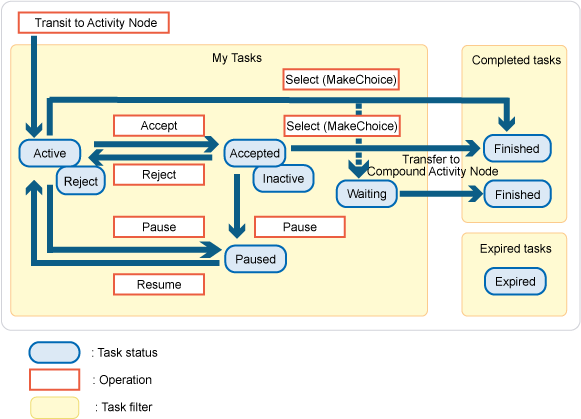
Example of each status while the process is under execution
An example of each status while the process is under execution is shown in the graphic below.