This section explains condition expressions that compare input event items with other input event items. There are two types: string comparison and numeric comparison.
Compares strings.
The format used for string comparisons is shown below.
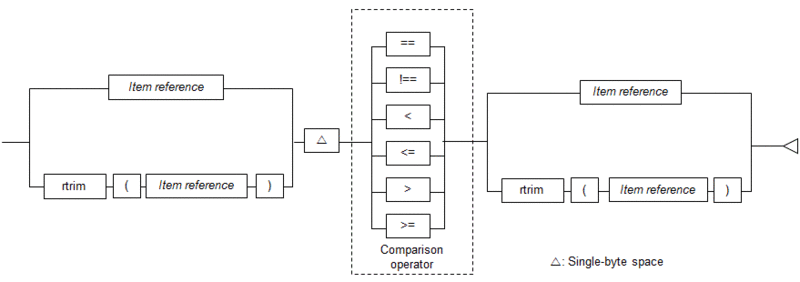
Example
Search for data of employees who are not in the Management team and where the applicant and approver is the same.
$Position != "Management" AND $Applicant == $ApproverNote
It is not possible to specify a partial match in the comparison operator for string comparisons.
Compares numeric values with other numeric values.
The format used for numeric comparisons is shown below.
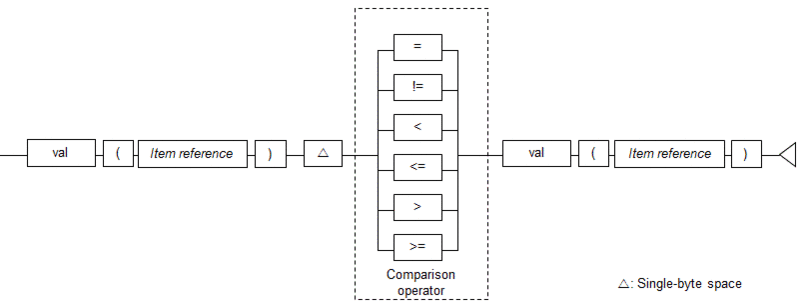
Example
Search for data of employees, with a tendency towards obesity, who have gained weight since last year and who have a waist measurement of more than 80 cm.
val($WeightLastYear) < val($Weight) AND val($WaistMeasurement) > 80.0This section explains considerations that apply to both string comparisons and numeric comparisons.
Note
For comparisons between items, the SkipChar, ANKmix, and KNJmix options of the rule definitions deployed to the CEP engine are disabled. Refer to "2.9 Options" for details.
If an input event in XML format includes an element node that repeatedly appears with the same name and that element is specified in a path expression in an item reference, the result of the comparison between items is TRUE if even one item fulfills the conditions.
However, if a negation search expression (!==) is specified, the result is TRUE if no items fulfill the conditions.
If a path expression, item expression or attribute expression having an element that is "null" is specified, the result is not TRUE even if the item element on the right side of the condition expression is "null".
It is not possible to specify characters, such as "//" or "*", when specifying a path expression for comparison between items.
It is not possible to specify "$" when specifying an item expression for comparison between items.
It is not possible to specify "*" when specifying an attribute expression for comparison between items.