Below is a flowchart for canceling Terracotta collaboration.
Figure 4.4 Flowchart for canceling Terracotta collaboration
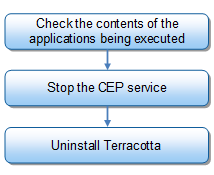
Check the contents of the applications being executed.
Make inquiries to the application maintenance staff to ensure that the applications being executed do not require Terracotta collaboration.
Information
If an application is to use Terracotta collaboration to reference the Terracotta cache, specify vdw:ehcache() in the CREATE WINDOW statement in the complex event processing rule definition. Refer to "5.4.4.3.3 Using Terracotta cache" for details.
Stop the CEP service.
Stop the CEP service that is running. The stop method is shown below. Log in as a superuser to execute the command.
# cepstopserv<ENTER>
Uninstall Terracotta.
Uninstall Terracotta. Refer to the Interstage Terracotta BigMemory Max manual for information on how to uninstall it.