Care needs to be taken with how the network resources for ServerView Resource Orchestrator are setup when L-Server are to be deployed to networks that have a number of routers, as shown in the diagram below.
It is also necessary to pre-configure a static route in the operating system of the cloning master.
Figure A.1 A network with a number of routers
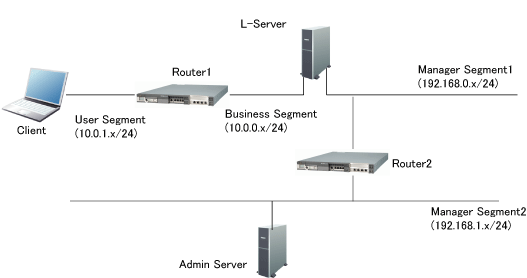
When L-Server are to be deployed to networks that have a number of routers, as shown in the diagram above, it is necessary to configure the L-Server with the following different pieces of routing information in order to allow communication between clients and an Admin Server through a router.
Routing information to the segment where the client exists (user segment)
Routing information to the segment where the Admin Server exists (Manager Segment2)
The software parameter setting function communicates with the L-Servers to configure software parameters during deployment of L-Servers. To achieve this, if there is a router separating L-Servers and the management server to different network segments, the operating system on the cloning image has to be configured beforehand with routing information to enable communication between the L-Servers and the management server.
Configuring ServerView Resource Orchestrator network resources
When configuring the network resources for ServerView Resource Orchestrator, set the default gateway in only one of the multiple network resources set for the L-Server.
In a situation shown by the example in "Figure A.1 A network with a number of routers", set the default gateway only for the network resources of the Business Segment, as shown below.
The default gateway is not set for the network resources of Manager Segment1.
Settings for the network resources of the Business Segment (when the IP address for router 1 is 10.0.0.1)
Network resource name | Gyoumu |
Comment | Business Segment |
VLAN ID | 1 |
Subnet address | 10.0.0.0 |
Subnet mask | 255.255.255.0 |
Default gateway | 10.0.0.1 |
IP address to be excluded | 10.0.0.1 - 10.0.0.1 |
Settings for the network resources of the Manager Segment1 (when the IP address for router 2 is 192.168.0.1)
Network resource name | Kanri1 |
Comment | Manager Segment1 |
VLAN ID | 2 |
Subnet address | 192.168.0.0 |
Subnet mask | 255.255.255.0 |
Default gateway | (None) |
IP address to be excluded | 192.168.0.1 - 192.168.0.1 |
Setting the static route for the cloning master
To enable the L-Server to communicate with the management server, configure beforehand the static route of the operating system on the cloning image.
On the L-Server that will collect the cloning master, execute the route command to set the static route.
In a situation as shown by the example in "Figure A.1 A network with a number of routers", set a static route to the Admin Server's network.(If the IP address of router 2 is 192.168.0.1)
route -p add 192.168.1.0 mask 255.255.255.0 192.168.0.1 metric 1 |
On the cloning master that will collect the L-Server, make the settings in the /etc/sysconfig/static-routes file.
In a situation as shown by the example in "Figure A.1 A network with a number of routers", set a static route to the Admin Server's network.(If the IP address of router 2 is 192.168.0.1)
any net 192.168.1.0 netmask 255.255.255.0 gw 192.168.0.1 |
Note
When there are multiple networks with different configurations where L-Servers are to be deployed, it is necessary to create separate cloning images for each network with corresponding static route settings.
Configuring template information
The cloning master where the static settings were made can only be deployed to the networks where these settings were made.
For this reason, the default network resources for the cloning master are specified in the template information.
In a situation shown by the example in "Figure A.1 A network with a number of routers", register the template information as follows.
<?xml version="1.0" encoding="UTF-8" ?> <template version="1.1"> <name>TEMPLATE_SAMPLE1</name> <baseTemplateId /> <ownerOrg>cfmgadm</ownerOrg> <ownerUser>cfmgadm</ownerUser> <publicCategory>PUBLIC</publicCategory> <designSheetPath /> <releaseDate>2010/12/30</releaseDate> <numOfMaxVnet>2</numOfMaxVnet> <numOfMaxVm>10</numOfMaxVm> <productId /> <description>Web/AP/DB 1 server model</description> <keyword>Web/AP/DB 1 server model</keyword> <estimate>0</estimate> <license>0</license> <support>0</support> <vnets> <vnet> <id>VNET1</id> <name>Gyoumu</name> <numOfMaxVm>10</numOfMaxVm> <resouceId>M01_1446</resourceId> * Network resources of the Business Segment </vnet> <vnet> <id>VNET2</id> <name>Kanri1</name> <numOfMaxVm>10</numOfMaxVm> <resouceId>M01_943</resourceId> * Network resources of Manager Segment 1 </vnet> </vnets> <servers> <server> <no>0</no> <imageId /> <imageName>IMG001</imageName> * Cloning master where the static route settings were made <name> server1</name> <serverType>sample_small</serverType> <vnics> <management>1</management> <vnic> <no>1</no> <networkId>VNET2</networkId> </vnic> <vnic> <no>2</no> <networkId>VNET1</networkId> </vnic> </vnics> </server> </servers> </template> |
Note
If there are a number of network configurations where the L-Server is to be deployed, it is necessary to register template information for each of the networks where deployment is to occur.