The Window Control Facility Sample transits the Transition Window using Window Control Facility.
This sample can be referenced as a simple sample of the program handling mass windows.
The Window Control Facility Sample uses the following classes.
JFCWindowLoaderManager
JFCFrame
JFCDialog
JFCWindowAdapter
Operation method
Proceed as follows to operate this sample.
Start the application.
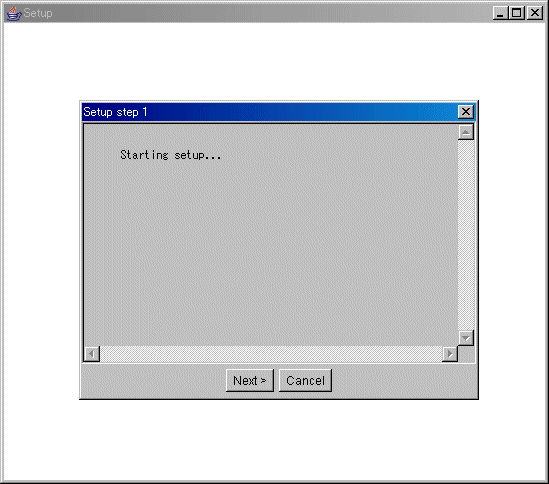
Pressing the [Next>] button transits to the next window and displays the window for entering the folder to install.
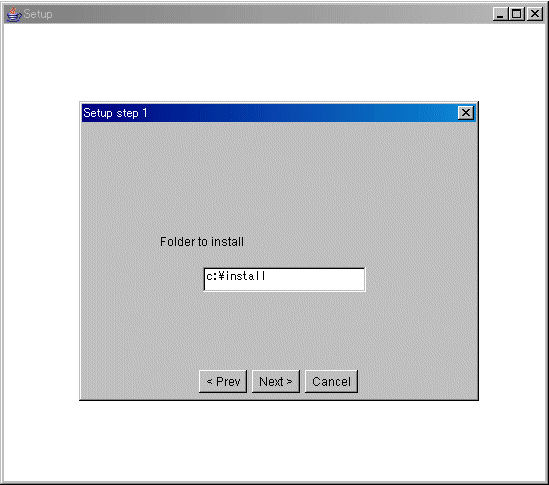
This sample does not write to the disk, however any string specified for the folder.
Pressing the [Cancel] button displays the window for confirm whether finish the setup.
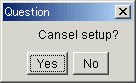
Pressing the [Next>] button transits to the next window and displays the window for show finish the copying.
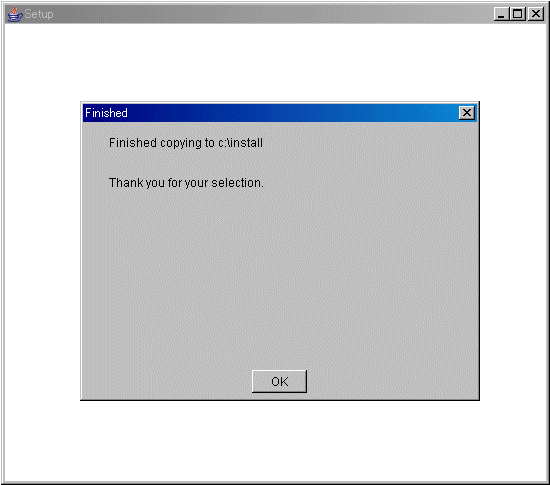
Source codes
Window Control Facility sample:"Sample Storage Destinations"/JFCWindow/Install.java
Subclass of WindowLoaderManager:"Sample Storage Destinations"/JFCWindow/WindowManager.java
Transition Frame sample:"Sample Storage Destinations"/JFCWindow/Frame1.java
Transition Dialig sample:"Sample Storage Destinations"/JFCWindow/Dialog1.java
Transition Dialig sample:"Sample Storage Destinations"/JFCWindow/Dialog2.java
Transition Dialig sample:"Sample Storage Destinations"/JFCWindow/Dialog3.java
Transition Dialig sample:"Sample Storage Destinations"/JFCWindow/QuestDialog.java