The progress bar sample displays the progress status using the JFProgressbar class. The progress bar installed (linked) in the status bar is also displayed.
The progress bar sample uses the following classes:
JFProgressbar
JFFieldLong
JFStatusbar
JFGroupbox
Figure 1.16 Progress bar sample
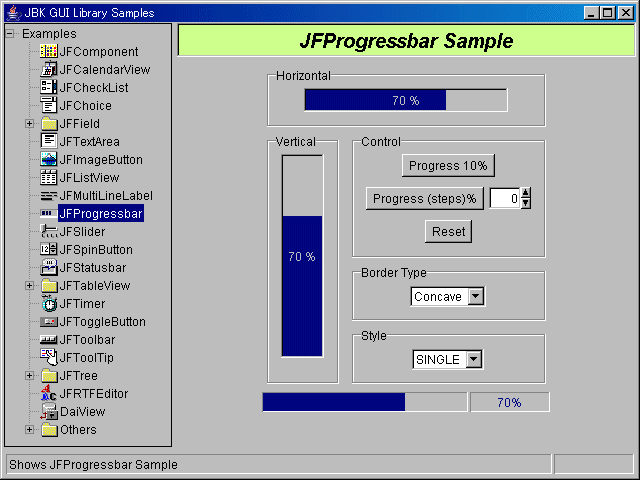
Operation method
Horizontal/Vertical
Displays the horizontal-type/vertical-type progress bar.
Control
Progress 10%: Pressing this button ensures 10-% progress.
Progress (step)%: Pressing this button ensures progress for the specified numeric value in the numeric value input field on the right side.
Reset: Pressing this button returns to 0-% display.
Border type
Specify the type of gridlines. Specifiable types are as follows:
Types of gridlines: Concave/Convex/Flat
Bar style
Specify the form indicating the progress status of the progress bar.
Bar forms: SINGLE/MULTI
Source codes
Progress bar sample:"Sample Storage Destinations"/jfprogressbar/JFProgressbarSample.java