The list view sample displays data in the list format and updates data using the JFListView class.
The list view sample uses the following classes:
JFListView
JFFieldString
JFFieldFilled
JFGroupbox
JFPanel
Figure 1.14 List view sample
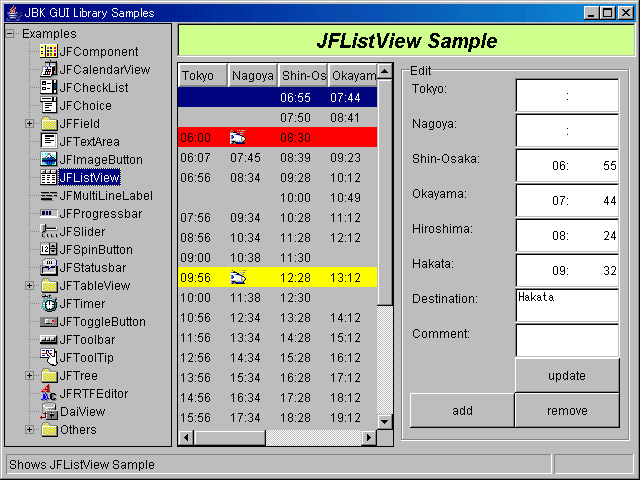
Operation method
List view
Reads and displays the sample data in the list format.
Edit
Displays the data of the line selected with list view. Use the following buttons to update data.
update: Updates and displays the data in the input field corresponding to the column name.
add: Displays the data in the input field corresponding to the column name.
remove: Deletes the selected line.
The input field of Tokyo/Nagoya/Shin Osaka/Okayama/Hiroshima/Hakata of "Edit" uses the JFFieldFilled class.
Source codes
List view sample:"Sample Storage Destinations"/jflistview/JFListViewSample.java